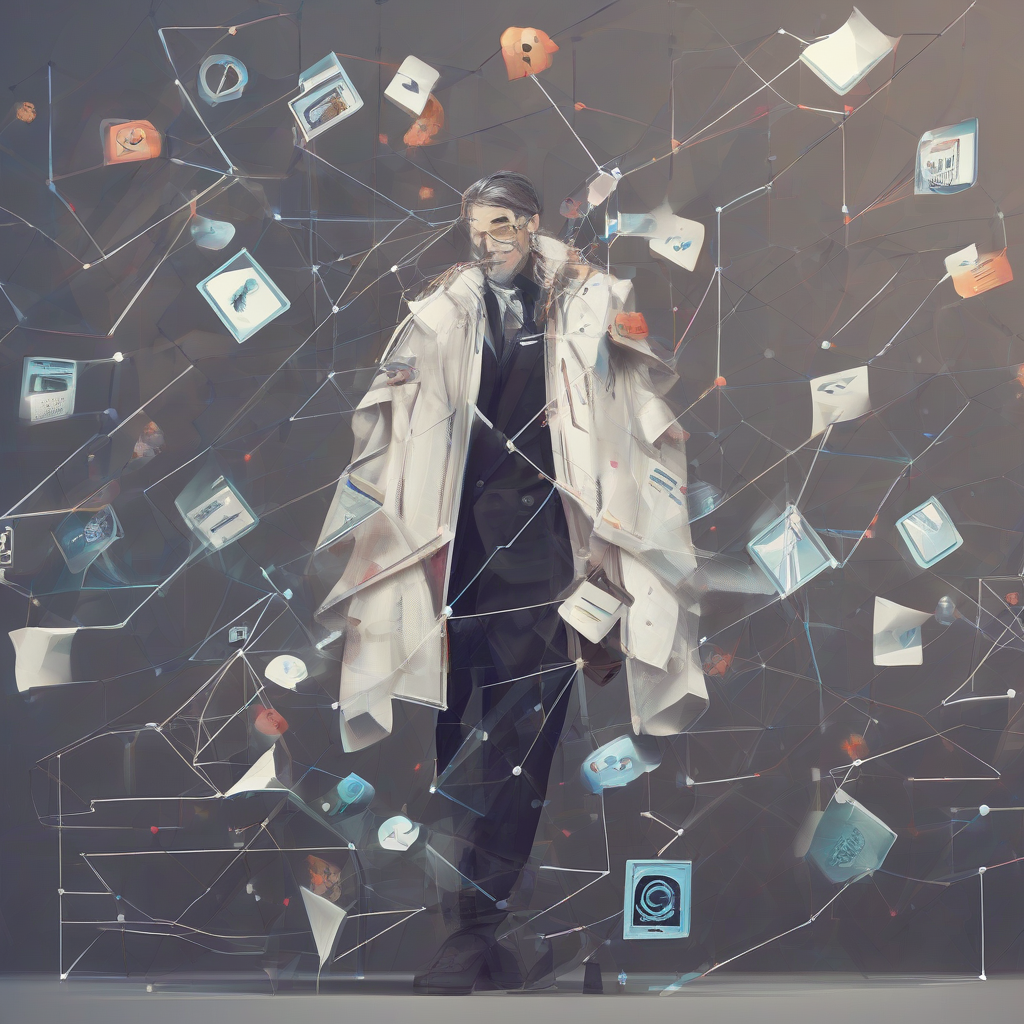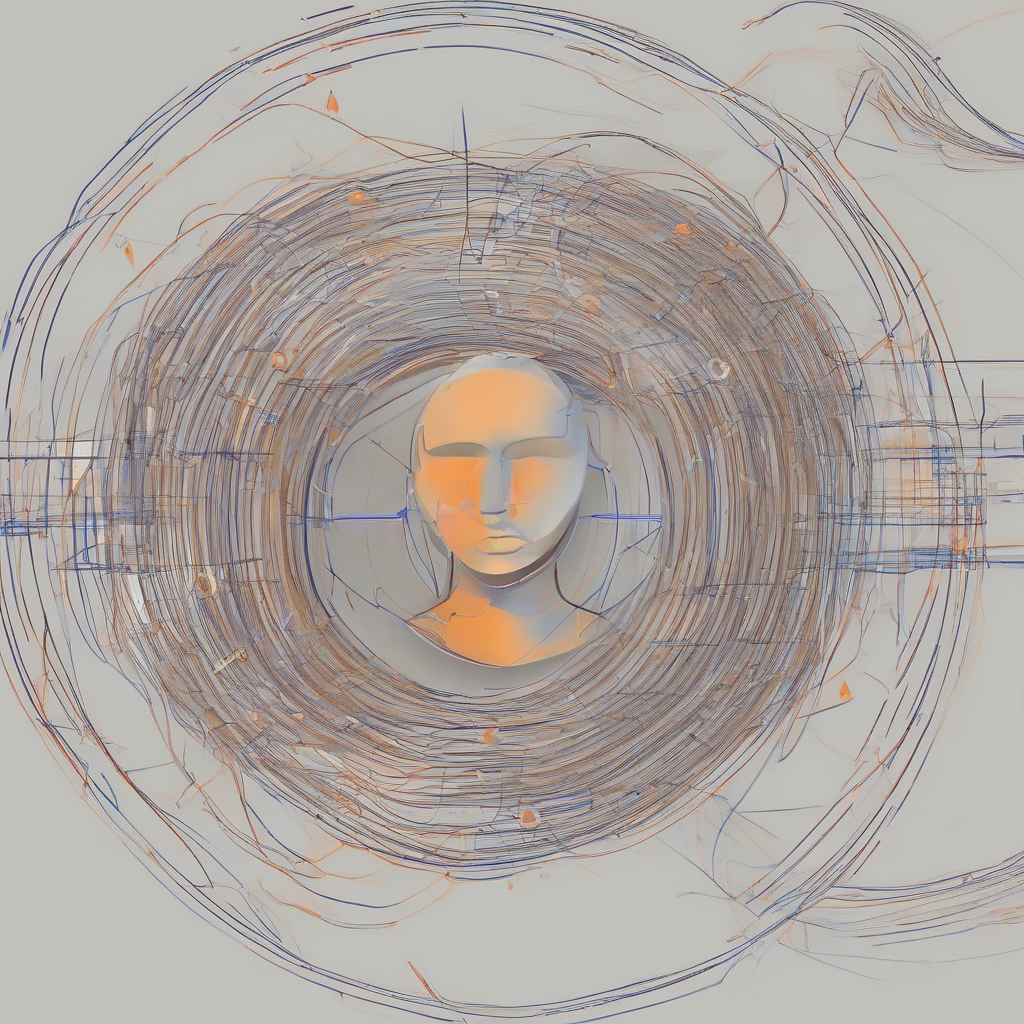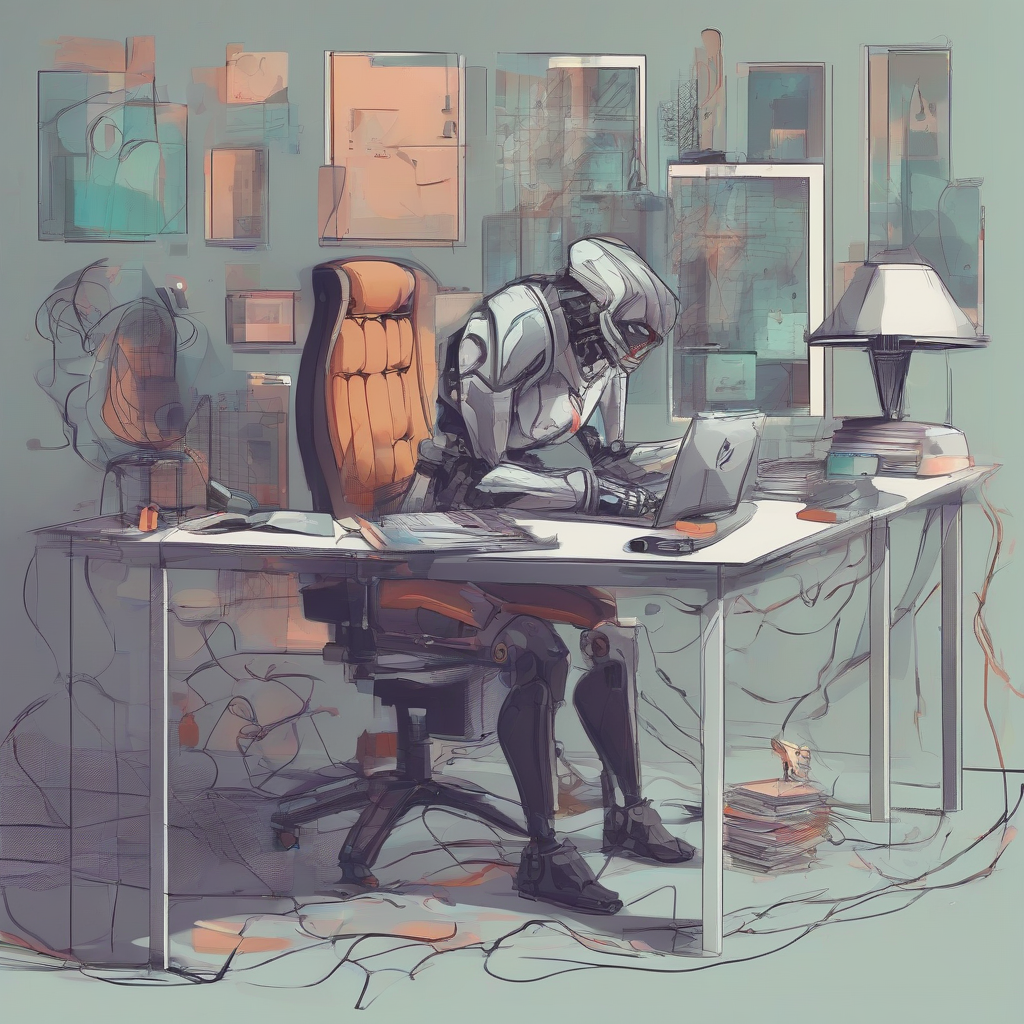Unlock Your Creative Potential: A Comprehensive Guide to Adobe Creative Cloud for Students
Adobe Creative Cloud is a powerful suite of creative applications that has become an industry standard for professionals and aspiring creatives alike. From graphic design to video editing, photography to web development, Creative Cloud offers a comprehensive set of tools to bring your ideas to life. As a student, access to this powerful platform can be invaluable, providing you with the resources and skills to excel in your studies and build a portfolio that stands out.
What is Adobe Creative Cloud?
Adobe Creative Cloud is a subscription-based service that provides users with access to a wide range of creative applications, including:
- Photoshop
- Illustrator
- InDesign
- After Effects
- Premiere Pro
- Audition
- XD
- Lightroom
- Dreamweaver
- And many more…
In addition to the software, Creative Cloud also offers:
- Cloud storage for your files
- Collaboration tools for working with others
- Access to Adobe Fonts and Adobe Stock
- Learning resources and tutorials
- And more!
Why is Adobe Creative Cloud Important for Students?
Adobe Creative Cloud offers numerous benefits for students, making it a valuable asset for their academic and professional journey:
- Enhanced Creativity and Skill Development: Creative Cloud provides a rich environment for exploring diverse creative fields and developing your skills in areas like graphic design, video editing, web development, and photography. This hands-on experience equips you with industry-standard tools and techniques, enhancing your creative abilities and making you more competitive in the job market.
- Portfolio Building: The ability to work with professional-grade software like Photoshop, Illustrator, and Premiere Pro allows you to create high-quality projects for your portfolio. This is crucial for showcasing your skills to potential employers or clients, demonstrating your proficiency and creativity.
- Academic Advantage: Creative Cloud can be a valuable tool in various academic fields. Whether you’re studying design, multimedia, marketing, or even writing, Creative Cloud’s applications can help you with tasks such as creating presentations, editing images, designing brochures, or creating videos for your projects. This can significantly enhance your academic performance and presentations.
- Industry Recognition and Standard: Adobe Creative Cloud is the industry standard for creative professionals. By gaining proficiency in these applications, you’ll be recognized for your skills and abilities, opening doors to a wider range of career opportunities.
- Collaboration and Teamwork: Creative Cloud’s collaboration features allow you to work with peers on projects, share files, and provide feedback. This promotes teamwork and communication skills, which are highly sought-after in the professional world.
- Affordable Access: Adobe offers special student discounts and subscription plans, making Creative Cloud more affordable for students. These plans provide you with full access to the software and its features, making it a cost-effective investment in your future.
Getting Started with Adobe Creative Cloud
If you’re a student interested in getting started with Adobe Creative Cloud, here’s what you need to know:
1. Student Discount
The first step is to check if you qualify for the Adobe student discount. You can verify your eligibility by visiting the Adobe website and providing your educational information. Student discounts are usually available for students enrolled in accredited educational institutions. The discount often applies to an annual subscription and can save you a significant amount of money compared to the regular pricing.
2. Choose the Right Plan
Once you’ve confirmed your eligibility for the student discount, you need to choose the right Creative Cloud plan. Adobe offers several options, each with its own set of applications and features. Here are some popular choices for students:
- Creative Cloud Photography Plan: This plan is ideal for students focusing on photography, providing access to Lightroom and Photoshop, along with 20GB of cloud storage. It’s a cost-effective option if you primarily use these two applications.
- Creative Cloud All Apps Plan: This plan provides access to all of the applications in Creative Cloud, including Photoshop, Illustrator, Premiere Pro, After Effects, and more. It’s the best option for students who want to explore a wide range of creative fields and utilize the full potential of the software suite.
- Creative Cloud Single App Plan: This option allows you to choose a single application, such as Photoshop or Illustrator, if you have a specific focus and need only that particular tool. It’s more budget-friendly than the All Apps plan but offers limited access to the software suite.
3. Download and Install
After selecting a plan and subscribing to Creative Cloud, you can download and install the applications on your computer. The installation process is straightforward and guided by the Adobe Creative Cloud app. Once installed, you can start exploring the software and its features.
Essential Applications for Students
While Creative Cloud offers a wide range of applications, certain tools are particularly useful for students across various disciplines. Here are some of the essential applications that students should familiarize themselves with:
1. Adobe Photoshop
Photoshop is a versatile image editing and manipulation software used extensively by designers, photographers, and artists. Its capabilities include:
- Image Editing and Retouching: Enhancing photos, adjusting colors, removing blemishes, and creating professional-looking images.
- Graphic Design: Creating logos, brochures, flyers, and other marketing materials.
- Web Design: Designing and editing website layouts and graphics.
- Digital Painting and Illustration: Creating digital paintings and illustrations using various brushes and tools.
2. Adobe Illustrator
Illustrator is a vector-based design program primarily used for creating graphics and illustrations. Its features include:
- Logo Design: Creating professional-looking logos for businesses or personal projects.
- Illustration and Icon Design: Drawing scalable graphics and illustrations for websites, apps, and marketing materials.
- Typography and Lettering: Designing custom fonts and typography for various purposes.
- Infographic Design: Creating visually appealing and informative infographics.
3. Adobe InDesign
InDesign is a page layout application used for creating professional publications, such as books, magazines, brochures, and posters. Its features include:
- Layout Design: Designing and arranging text, images, and other elements to create visually appealing layouts.
- Typography and Fonts: Utilizing a wide range of fonts and typography to create visually engaging designs.
- Print Production: Preparing files for printing, ensuring accurate color reproduction and optimal quality.
- Interactive Documents: Creating interactive PDFs with multimedia elements.
4. Adobe Premiere Pro
Premiere Pro is a professional video editing software used for creating and editing videos, documentaries, and other multimedia content. Its features include:
- Video Editing: Trimming, cutting, and arranging video clips to create a compelling narrative.
- Audio Editing: Mixing and editing audio tracks, adding sound effects, and creating professional audio quality.
- Special Effects and Transitions: Adding visual effects, transitions, and animations to videos.
- Color Grading and Correction: Adjusting video colors, contrast, and brightness to enhance the visual appeal.
5. Adobe After Effects
After Effects is a motion graphics and visual effects software used for creating animations, special effects, and visual experiences. Its features include:
- Motion Graphics and Animation: Creating dynamic and engaging animations for video titles, intros, and other multimedia projects.
- Visual Effects: Adding special effects, compositing elements, and manipulating footage to create stunning visuals.
- 3D Animation: Creating and animating 3D objects and environments.
- Text Animation: Adding dynamic effects to text, creating animated titles and graphics.
Tips for Success with Adobe Creative Cloud
To maximize your learning and creative potential with Adobe Creative Cloud, follow these tips:
- Start with the Basics: Begin by learning the fundamental tools and features of each application. Adobe offers comprehensive tutorials and learning resources online and within the software itself.
- Practice Regularly: The key to mastering Adobe Creative Cloud is consistent practice. Dedicate time each week to working with the software and applying your skills to real projects.
- Experiment and Explore: Don’t be afraid to experiment with different tools and techniques. The more you explore the software’s capabilities, the more creative solutions you’ll discover.
- Seek Inspiration and Feedback: Explore online galleries and resources to find inspiration and discover new creative approaches. Share your work with peers and mentors for valuable feedback.
- Stay Updated: Adobe regularly releases updates with new features and improvements. Keep your software up-to-date to access the latest tools and enhancements.
- Join Online Communities: Connect with other Adobe users in online communities and forums to learn from their experiences, share your work, and get help when needed.
Conclusion
Adobe Creative Cloud is a transformative platform that empowers students to unleash their creative potential. By leveraging its powerful applications and resources, you can develop essential skills, build a compelling portfolio, and gain a competitive edge in the creative industry. Embrace the opportunity to explore the diverse world of design, video editing, web development, and more with Adobe Creative Cloud, and watch your creativity flourish!