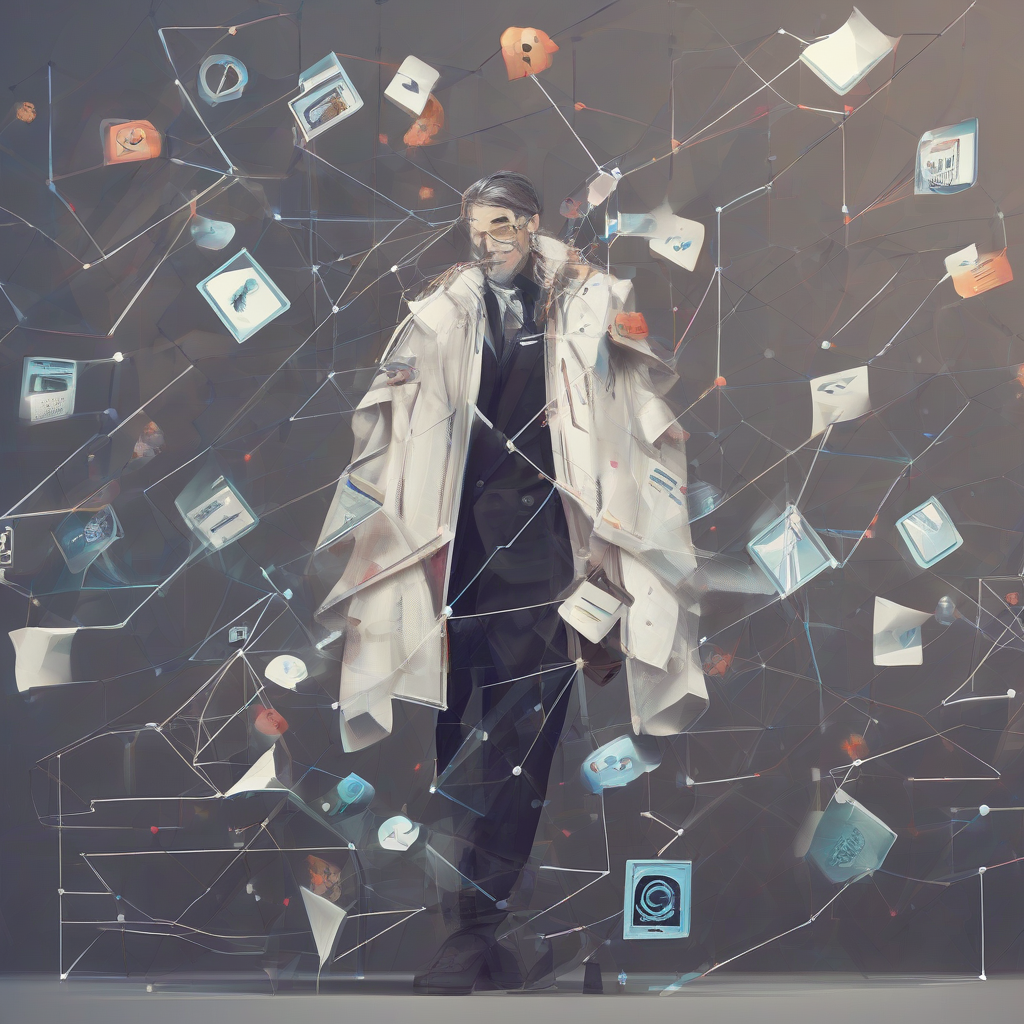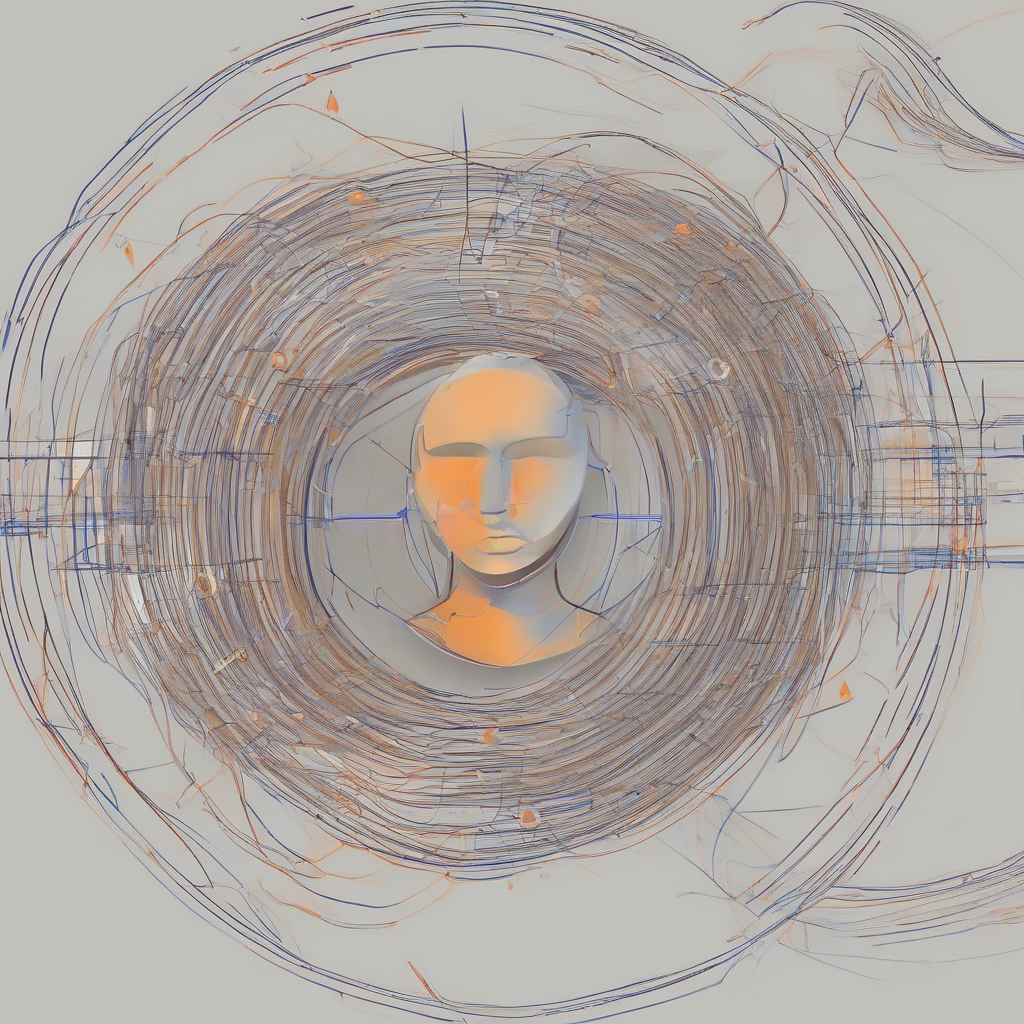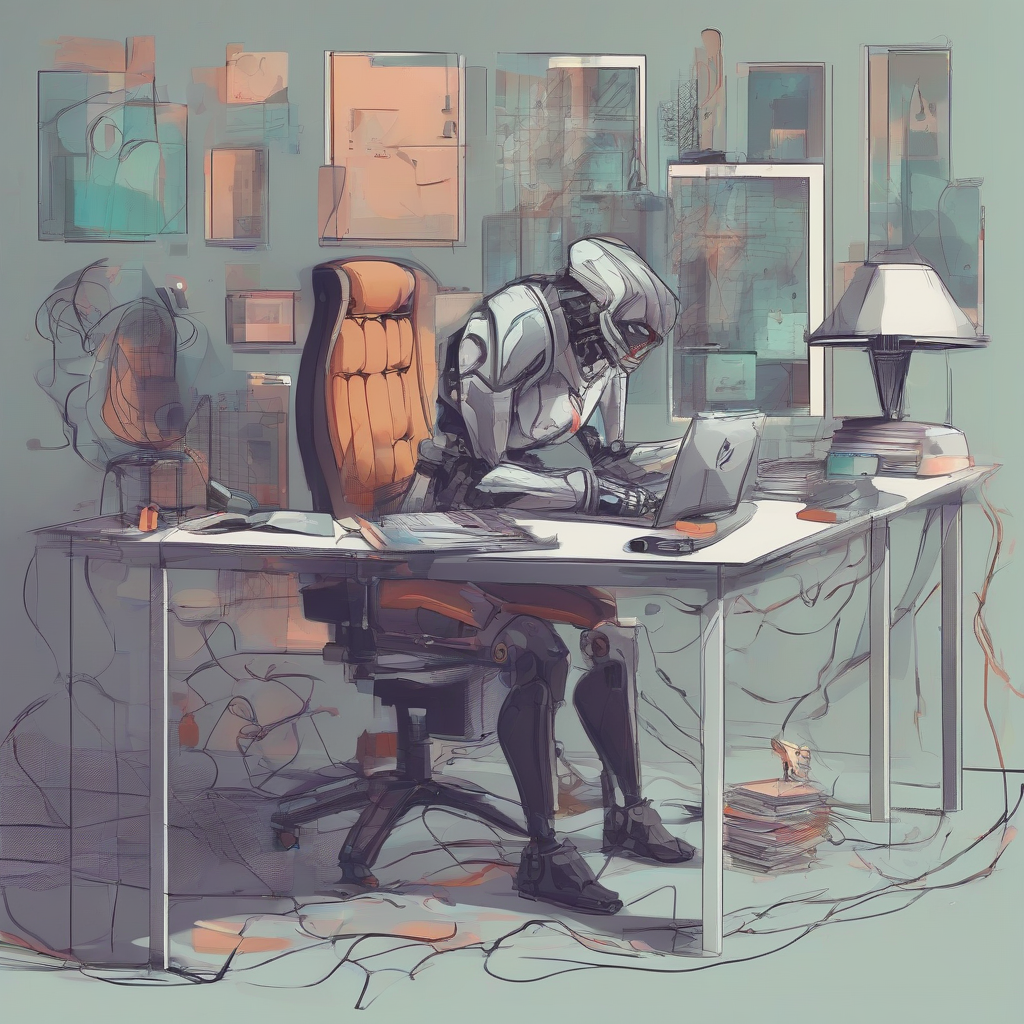Online Cloud Backup Services: Your Digital Lifeline
In today’s digital age, our lives are increasingly intertwined with our data. From personal photos and documents to financial records and work files, our digital possessions hold immense value. But what happens when disaster strikes? A hard drive failure, a stolen computer, or a natural disaster could instantly wipe out years of data. This is where online cloud backup services step in, offering a critical safety net for your digital life.
What are Online Cloud Backup Services?
Online cloud backup services are a type of data storage that allows you to securely store copies of your files on remote servers, typically owned and maintained by a third-party provider. Think of it as a digital safe deposit box in the cloud. When you back up your data to the cloud, the service creates a copy of your files and stores it on its servers, ensuring your data remains safe and accessible even if your local device is lost, damaged, or stolen.
How Do Cloud Backup Services Work?
Cloud backup services operate on a relatively simple principle:
- Installation and Setup: You start by downloading and installing the backup software provided by the service. This software typically runs in the background on your computer or mobile device.
- Data Selection: You select the files and folders you want to back up. This can include everything on your device, specific folders, or even individual files. You can also schedule backups to occur automatically at regular intervals.
- Data Transfer: The backup software then transfers the selected data to the cloud service’s servers. This process can take some time, especially for large amounts of data, but modern services often use fast internet connections and efficient compression algorithms to minimize the time required.
- Data Storage: The data is stored securely on the service’s servers, often replicated across multiple locations for added redundancy and disaster recovery.
- Data Retrieval: When you need to access your backed-up data, you can simply download it from the cloud service’s website or use the backup software to restore files to your device.
Benefits of Using Online Cloud Backup Services
Online cloud backup services offer a range of benefits, making them an essential tool for anyone who values their digital data:
- Data Protection: The primary benefit of cloud backup services is data protection. They provide a secure and reliable way to safeguard your data against a variety of threats, including hardware failure, theft, natural disasters, and even accidental deletion.
- Accessibility: With cloud backup services, you can access your data from anywhere with an internet connection. This is especially helpful when traveling or working remotely.
- Versioning: Many cloud backup services offer versioning, meaning they keep multiple copies of your files over time. This allows you to restore older versions of a file if you accidentally overwrite or modify it.
- Ease of Use: Modern cloud backup services are designed for user-friendliness. They typically offer intuitive interfaces and automated processes, making it easy to set up and manage backups.
- Cost-Effective: Cloud backup services are generally more cost-effective than traditional backup solutions, such as external hard drives, especially when considering the long-term costs of storage, maintenance, and replacement.
Types of Online Cloud Backup Services
Cloud backup services come in different shapes and sizes, catering to various needs and budgets. The main types include:
- Consumer-Grade Services: These services are designed for individuals and small businesses. They offer a range of features, including automatic backups, file versioning, and data encryption. Popular consumer-grade services include:
- Backblaze: Known for its affordable pricing and unlimited storage.
- Carbonite: Provides automatic backups, file versioning, and real-time protection.
- IDrive: Offers a variety of plans, including options for unlimited storage and mobile device backups.
- Business-Grade Services: These services are designed for businesses with more complex backup needs, such as larger storage capacity, data retention policies, and disaster recovery features. Some popular business-grade services include:
- Acronis: Provides comprehensive backup and disaster recovery solutions for businesses of all sizes.
- Veeam: Known for its powerful data protection and recovery capabilities for virtualized environments.
- Commvault: Offers a wide range of data management solutions, including backup, recovery, and data archiving.
Choosing the Right Cloud Backup Service
With so many options available, choosing the right cloud backup service can seem overwhelming. Here are some key factors to consider:
- Storage Capacity: Determine how much storage space you need for your backups. Consider the size of your data files, how often you create new files, and your anticipated growth.
- Backup Speed: Look for services that offer fast upload speeds and efficient compression algorithms to minimize the time it takes to back up your data.
- Features: Consider the features that are most important to you, such as automatic backups, file versioning, data encryption, and disaster recovery capabilities.
- Pricing: Compare the pricing plans of different services and choose one that fits your budget. Remember to factor in storage capacity, features, and any additional fees.
- Security: Look for services that use strong encryption to protect your data both in transit and at rest. Also, consider services that offer two-factor authentication and other security measures.
- Customer Support: Check the service’s customer support options, including phone, email, and live chat. Look for a provider with a responsive and helpful support team.
Tips for Using Cloud Backup Services Effectively
To maximize the benefits of cloud backup services, consider these tips:
- Back Up Regularly: Schedule regular backups to ensure that your data is consistently protected. Ideally, back up your data on a daily or even hourly basis.
- Test Your Backups: Periodically test your backups by restoring a few files or folders to ensure that the service is working properly and that you can access your data if needed.
- Use a Strong Password: Choose a strong password for your cloud backup account and keep it separate from other passwords you use.
- Enable Two-Factor Authentication: Add an extra layer of security to your account by enabling two-factor authentication, which requires you to enter a code from your mobile device in addition to your password when logging in.
- Keep Your Software Up to Date: Ensure that the backup software on your device is always updated with the latest security patches and bug fixes.
- Use a Separate Backup for Critical Data: While cloud backup services are generally reliable, it’s a good idea to have a separate backup for your most critical data. This could be a local external hard drive or a second cloud backup service.
Conclusion
Online cloud backup services are an essential tool for protecting your digital data. By using these services, you can ensure that your files are safe and accessible even if something happens to your computer or mobile device. When choosing a cloud backup service, consider your data needs, budget, and security requirements. By following these tips, you can ensure that your digital life is well-protected.