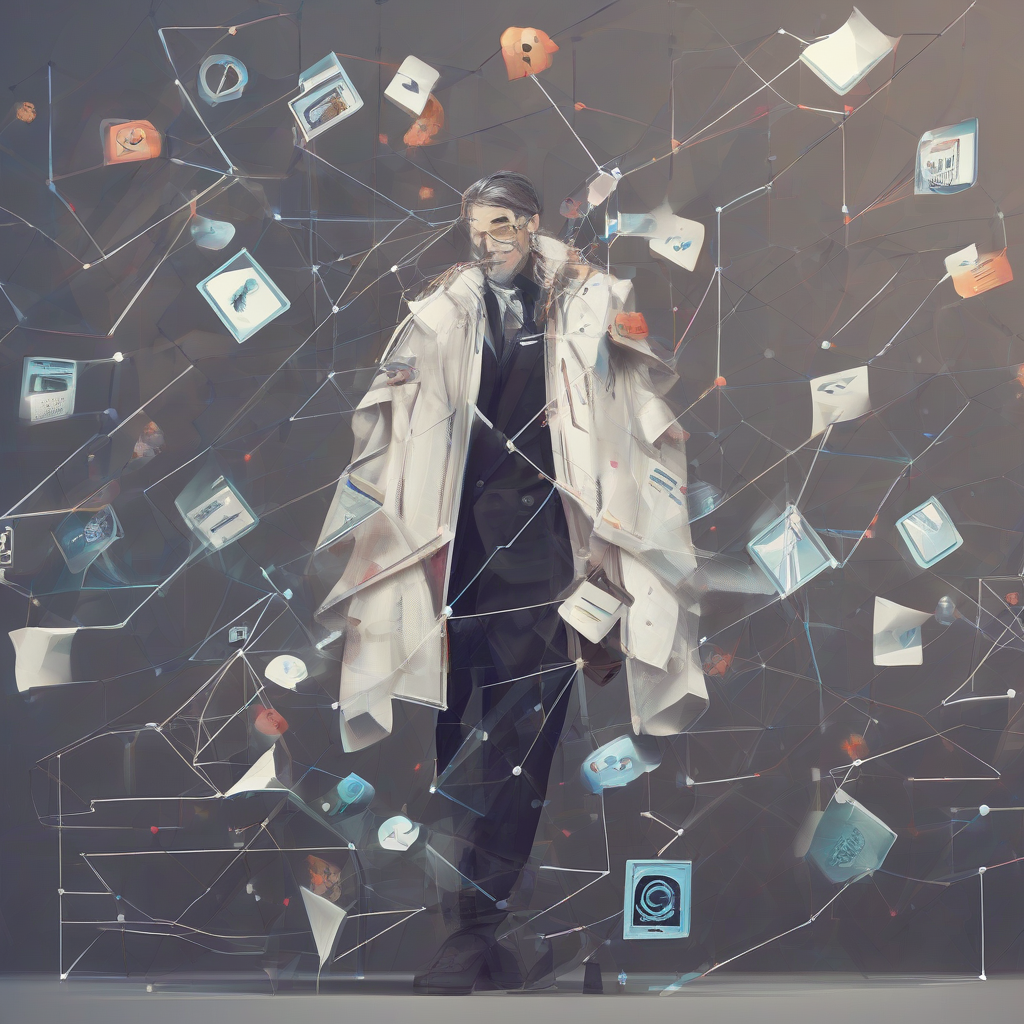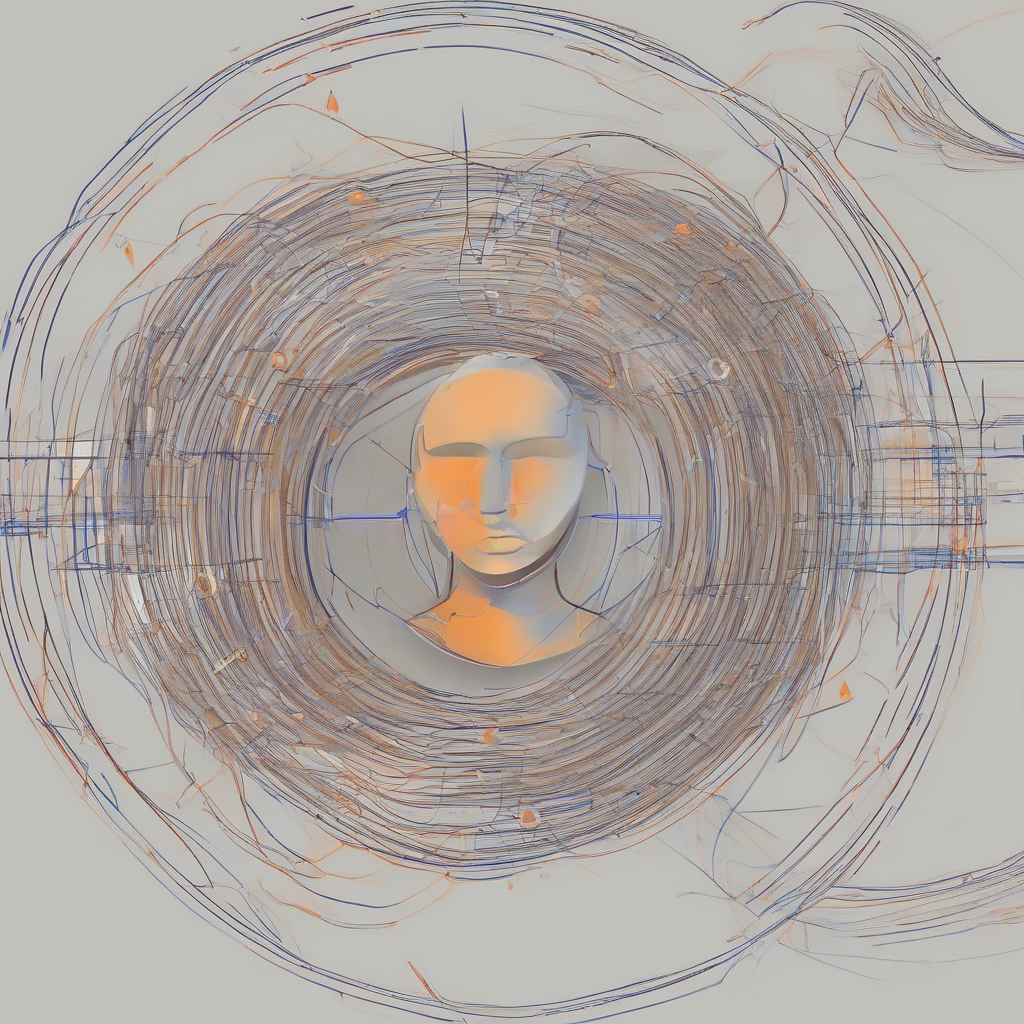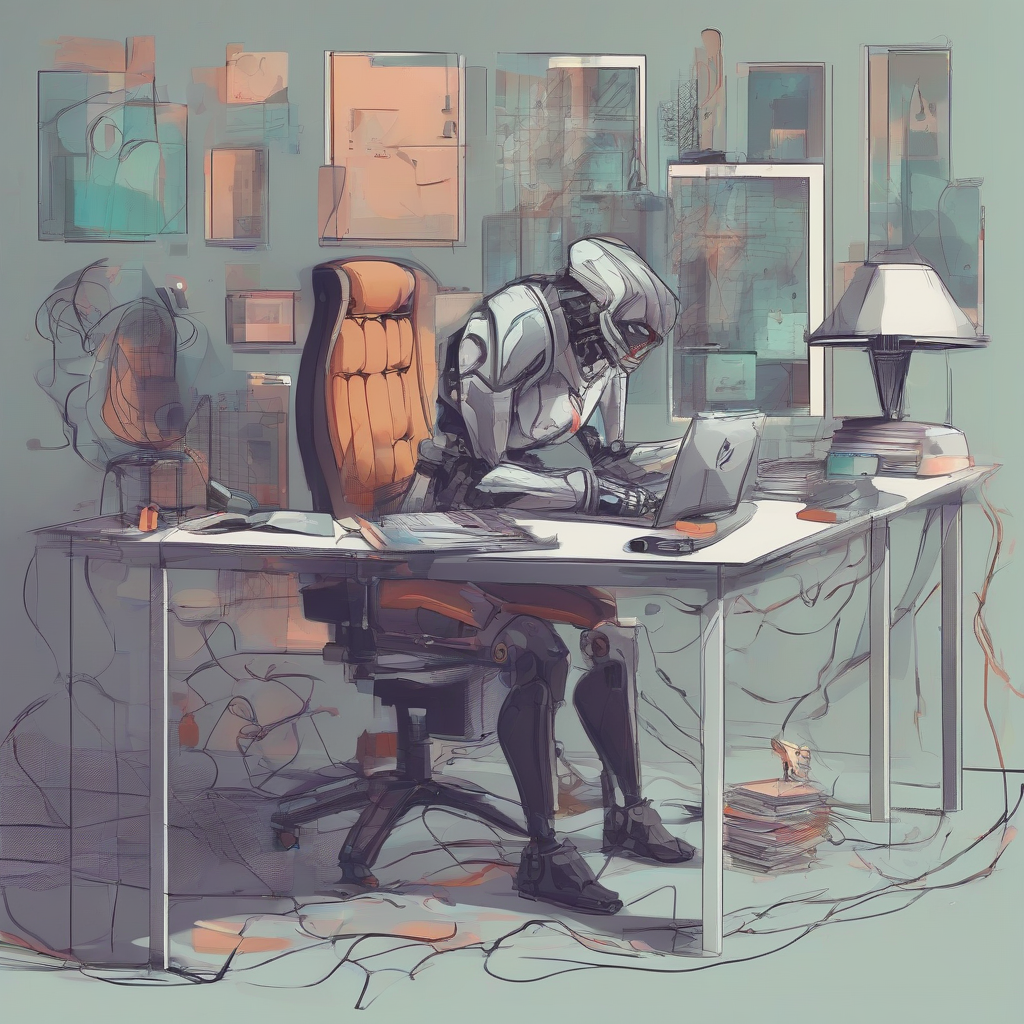Non-Cloud Based Accounting Software: A Comprehensive Guide
In the digital age, cloud-based accounting software has become the go-to solution for businesses of all sizes. But what about non-cloud based software? Is it still relevant in today’s world? The answer is a resounding yes. While cloud-based accounting offers many benefits, non-cloud solutions still have a place in the market, particularly for specific business needs and preferences.
What is Non-Cloud Based Accounting Software?
Non-cloud based accounting software, also known as on-premise software, is installed directly on a company’s computer systems. Unlike cloud-based software, which is hosted on remote servers and accessed via the internet, non-cloud software requires physical installation and maintenance.
Advantages of Non-Cloud Based Accounting Software
- Enhanced Security: Non-cloud software stores data locally on the company’s servers, providing a higher level of security and control over sensitive financial information. There’s no reliance on third-party cloud providers, reducing the risk of data breaches and unauthorized access.
- Offline Accessibility: A key advantage of non-cloud software is its ability to operate offline. This is crucial for businesses that experience frequent internet outages or work in areas with limited connectivity. Employees can continue working on their accounting tasks without interruption.
- Greater Customization: Non-cloud software often offers more customization options compared to cloud-based solutions. Businesses can tailor the software to meet their specific needs and workflows, potentially integrating it with existing systems and applications.
- Control Over Data: With non-cloud software, businesses maintain full control over their data. They have the freedom to choose how and where data is stored, backed up, and managed. This is especially valuable for businesses with strict data governance policies.
- Lower Ongoing Costs: While initial setup costs for non-cloud software can be higher, the ongoing costs are often lower compared to cloud-based subscriptions. Businesses can avoid recurring monthly or annual fees, making it a cost-effective option for long-term use.
Disadvantages of Non-Cloud Based Accounting Software
- High Initial Investment: The upfront cost of purchasing and installing non-cloud software can be significant, particularly for larger businesses. This includes the cost of hardware, software licenses, and professional services for implementation.
- Maintenance Costs: Non-cloud software requires ongoing maintenance and updates. Businesses need to allocate resources for software upgrades, security patches, and system troubleshooting, potentially leading to higher operational costs.
- Limited Accessibility: Access to non-cloud software is restricted to devices within the company’s network. Employees working remotely or from different locations may face challenges accessing the software and completing their tasks.
- Scalability Issues: Scaling non-cloud software to accommodate business growth can be difficult and expensive. Upgrading hardware and software licenses to handle increased data volumes and user activity can require significant investments.
- Lack of Integration: Integrating non-cloud software with other business applications and services can be challenging. The lack of API support and pre-built integrations may require custom development, adding complexity and cost.
Factors to Consider When Choosing Non-Cloud Based Accounting Software
- Business Size and Complexity: Non-cloud software is often suitable for smaller businesses with simpler accounting needs. However, for larger, more complex organizations, cloud-based solutions may offer better scalability and features.
- Data Security Requirements: If your business handles highly sensitive financial information and has stringent data security requirements, non-cloud software might be a better choice due to its localized data storage.
- Internet Connectivity: Consider your internet reliability and connectivity. Non-cloud software is ideal if your business experiences frequent internet outages or works in areas with limited internet access.
- Budget and Resources: Compare the upfront costs of purchasing and installing non-cloud software with the ongoing costs of cloud-based subscriptions. Evaluate your budget and available resources for maintenance and updates.
- IT Expertise: Non-cloud software requires specialized IT knowledge for installation, maintenance, and troubleshooting. Assess your internal IT capabilities or consider outsourcing these tasks.
Top Non-Cloud Based Accounting Software Solutions
- Sage 50cloud: Sage 50cloud is a popular on-premise accounting software known for its comprehensive features and user-friendly interface. It caters to small and medium-sized businesses across various industries.
- QuickBooks Desktop: QuickBooks Desktop is a well-established non-cloud accounting solution that offers a range of features for businesses of all sizes. It’s known for its ease of use and robust reporting capabilities.
- Xero: While Xero is primarily a cloud-based accounting software, it also offers an on-premise version called Xero Desktop. This version is suitable for businesses that prefer offline access and greater control over their data.
- MYOB AccountRight: MYOB AccountRight is a robust on-premise accounting software designed for businesses in Australia and New Zealand. It provides a comprehensive set of features and industry-specific solutions.
- FreshBooks Classic: FreshBooks Classic is a simplified on-premise accounting solution that focuses on invoicing and expense tracking. It’s an ideal choice for freelancers, small businesses, and startups.
Conclusion
Non-cloud based accounting software continues to be a viable option for businesses, particularly those with specific needs and preferences. While cloud-based solutions offer greater accessibility and scalability, non-cloud software provides advantages such as enhanced security, offline accessibility, and greater customization. By carefully considering the factors outlined in this guide, businesses can make an informed decision about the most suitable accounting software for their needs.