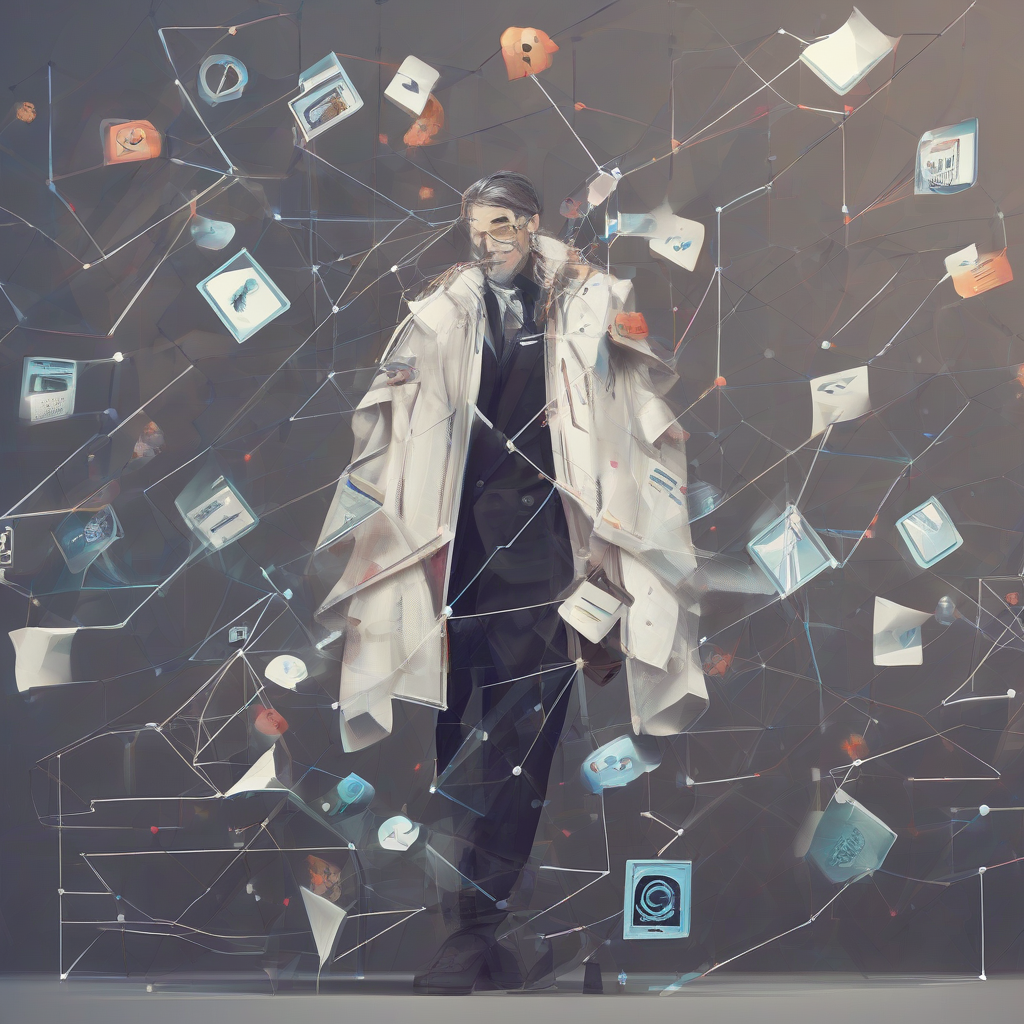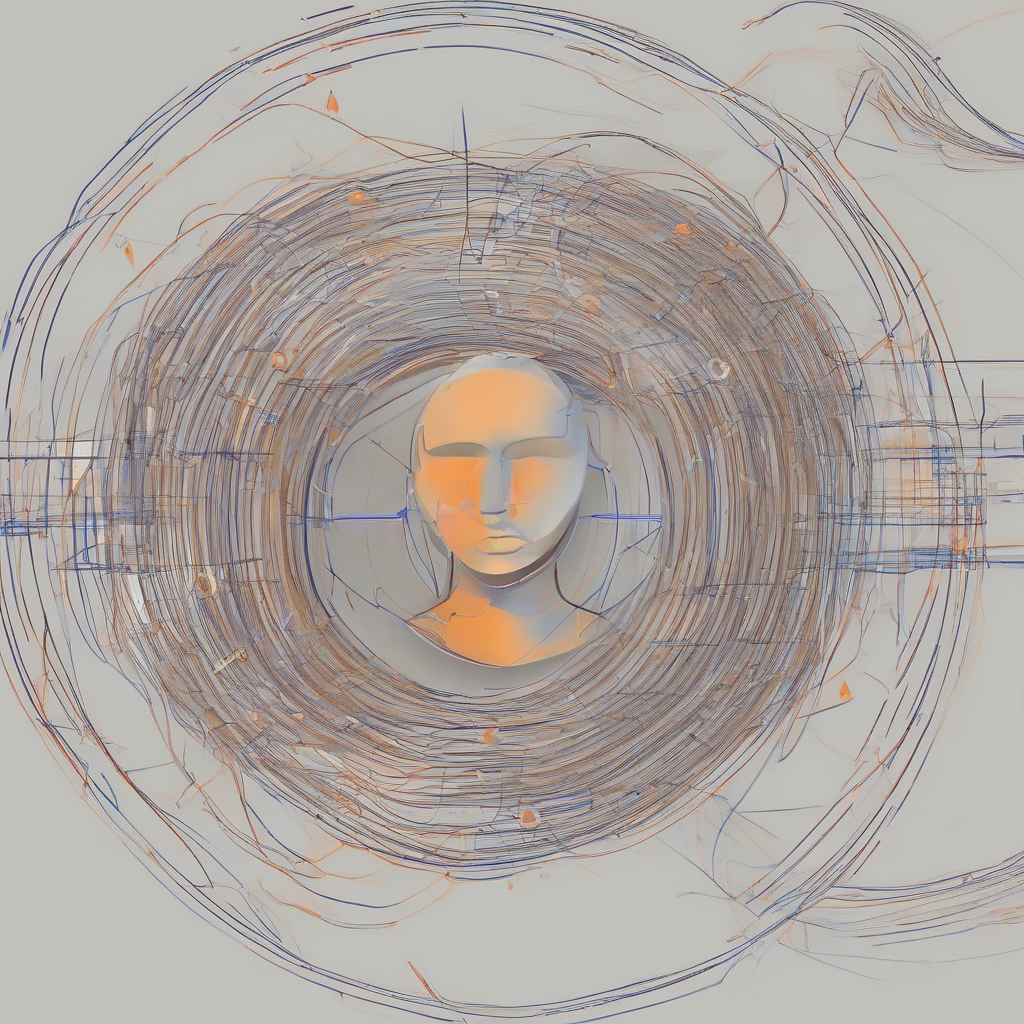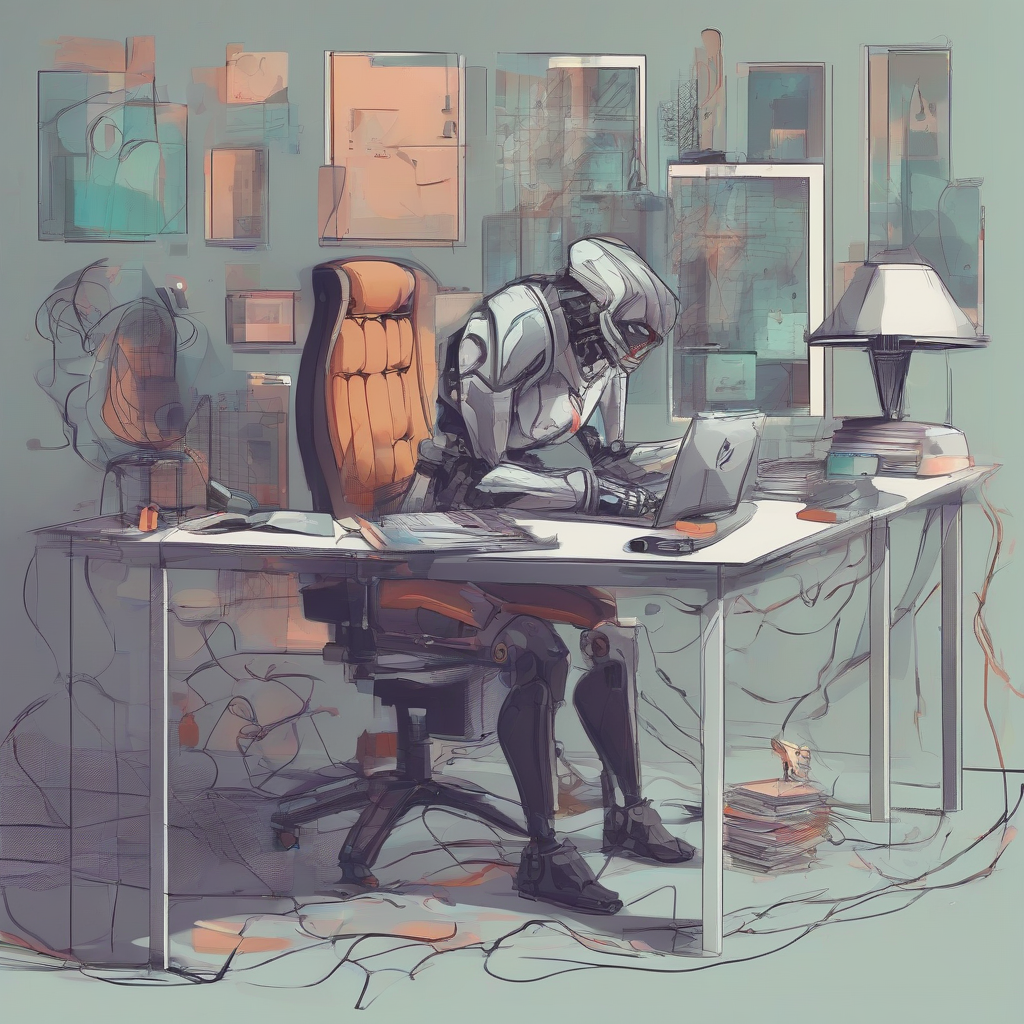Microsoft Azure Cloud Services Cost: A Comprehensive Guide
Microsoft Azure is a powerful cloud computing platform that offers a wide range of services, from virtual machines and storage to databases and analytics. It provides a flexible and scalable solution for businesses of all sizes, enabling them to quickly deploy and manage their applications and data. However, one of the key considerations for businesses considering Azure is the cost. This guide aims to provide a comprehensive understanding of Microsoft Azure cloud services cost, outlining various factors influencing pricing and offering practical tips for cost optimization.
Understanding Azure Pricing Model
Azure adopts a pay-as-you-go pricing model, meaning you only pay for the resources you use. This model offers flexibility and scalability but requires careful planning and monitoring to ensure cost control. The pricing structure is based on several key elements:
- Service type: Different services like virtual machines, storage, databases, and analytics have distinct pricing structures. Each service has various options and configurations, influencing the overall cost.
- Resource consumption: The amount of resources consumed, such as CPU, memory, storage, and network bandwidth, directly impacts the cost. The more resources you use, the higher the bill.
- Usage patterns: The patterns of resource usage, such as peak hours and off-peak hours, can affect pricing. Some services offer discounts for consistent usage or predictable workloads.
- Region: Azure offers services in various geographic regions. The pricing for a service can vary depending on the chosen region due to factors like infrastructure cost and local regulations.
- Payment terms: Azure provides different payment options, including pay-as-you-go, reserved instances, and subscriptions. Each option has its own pricing structure and potential discounts.
Cost Optimization Strategies for Azure
While Azure’s pay-as-you-go model offers flexibility, it’s crucial to implement cost optimization strategies to manage expenses effectively. Here are some key approaches:
1. Rightsizing and Resource Optimization
- Choose the right VM size: Select the virtual machine size that aligns with your application’s performance requirements. Overprovisioning can lead to unnecessary costs. Use Azure tools like VM size recommendations to find the optimal size for your workloads.
- Auto-scaling: Configure auto-scaling rules to automatically adjust the number of instances based on demand. This ensures optimal resource utilization and reduces costs during low-demand periods.
- Storage optimization: Use the appropriate storage tiers for your data based on access frequency and performance requirements. Utilize Azure’s tiered storage options to balance cost and performance. For example, archive data in Azure Archive Storage for long-term retention and cost-effective storage.
- Network optimization: Optimize network configuration to minimize data transfer costs. Use Azure’s network features like ExpressRoute and Virtual Network peering to establish private connections and reduce costs associated with public internet traffic.
- Reserved instances: Consider using Reserved Instances for predictable workloads, particularly for virtual machines. Reserved Instances offer significant discounts over pay-as-you-go pricing by committing to using a specific resource for a certain period.
2. Monitoring and Budgeting
- Cost Management tools: Utilize Azure’s built-in cost management tools like Cost Analysis and Budgets to track expenses, analyze spending patterns, and set alerts for budget thresholds. These tools provide valuable insights into cost drivers and areas for potential savings.
- Regular monitoring: Monitor resource utilization and identify underutilized or idle resources that can be scaled down or decommissioned. Set up alerts for potential overspending or resource consumption spikes.
- Budgeting and forecasting: Create budgets for different services and resource types. Regularly review and adjust budgets based on usage patterns and projected needs. This helps to avoid unexpected cost overruns.
3. Leveraging Azure Discounts and Credits
- Azure Enterprise Agreement (EA): Consider an Azure Enterprise Agreement if your organization has significant cloud computing requirements. EAs offer volume discounts and other benefits, including credits and support options.
- Pay-As-You-Go discounts: Azure offers discounts for consistent usage of certain services. Analyze your usage patterns and leverage these discounts to reduce costs.
- Free trials and credits: Take advantage of free trials and credits offered by Azure to test new services and experiment with different configurations before committing to full-fledged deployment.
4. Using Azure Marketplace and Partner Solutions
- Cost-effective solutions: Azure Marketplace offers a wide range of third-party solutions and services. Evaluate these solutions to find cost-effective alternatives for specific workloads and applications.
- Partner discounts: Azure partners often offer discounts and promotions for their services. Explore these options to find potential cost savings.
Factors Influencing Azure Costs
Several factors can influence the overall cost of using Azure services:
1. Service Type and Configuration
- Virtual Machines: The cost of virtual machines depends on the chosen size, operating system, and configuration. Higher-performance VMs with more resources are generally more expensive. Consider using spot instances for cost-effective options when flexibility is acceptable.
- Storage: Azure offers various storage tiers with different pricing structures. Hot storage (like Blob storage) is suitable for frequently accessed data, while cold storage (like Archive storage) is cost-effective for infrequent access. Choose the right tier for your data based on access frequency and performance needs.
- Databases: Azure provides a range of database services like SQL Database, Cosmos DB, and MySQL. The cost varies based on the chosen database type, size, and features.
- Analytics and AI: Azure’s analytics and AI services offer powerful capabilities, but they can also be cost-intensive. Choose the appropriate service based on your specific requirements and optimize resource usage for cost control.
2. Region and Data Transfer
- Regional pricing: The cost of Azure services can vary based on the selected region. Consider factors like data sovereignty, latency, and network availability when choosing a region. Leverage Azure’s regional pricing calculator to compare costs across different locations.
- Data transfer costs: Data transfer between Azure regions, to and from your on-premises environment, and to other cloud platforms can incur costs. Minimize data transfer by leveraging Azure’s network features like ExpressRoute and Virtual Network peering to establish private connections and reduce costs associated with public internet traffic.
3. Usage Patterns and Peak Demands
- Peak usage: During periods of high demand, you may need to scale up resources, potentially increasing costs. Consider using auto-scaling to automatically adjust resources based on usage patterns and minimize overprovisioning.
- Off-peak discounts: Azure offers discounts for usage during off-peak hours for certain services. Utilize these discounts to reduce costs during periods of low demand.
4. Support and Management
- Support options: Azure offers various support options, including basic support, standard support, and premium support. The cost varies depending on the level of support required. Consider your support needs and choose the appropriate plan.
- Management tools: Azure provides a suite of management tools, including Azure Portal, PowerShell, Azure CLI, and Azure Resource Manager templates. Utilize these tools to automate tasks, streamline operations, and potentially reduce costs associated with manual management.
Conclusion
Managing Azure cloud services cost is crucial for businesses to maintain profitability and achieve their cloud computing objectives. By understanding the pricing model, implementing cost optimization strategies, leveraging discounts and credits, and carefully considering factors influencing costs, organizations can optimize their Azure spending and maximize the value of their cloud investments.
Remember that Azure is a dynamic platform, and costs can fluctuate based on service updates, pricing changes, and evolving usage patterns. Continuously monitoring expenses, analyzing spending patterns, and adapting cost optimization strategies is essential for effective cloud cost management.