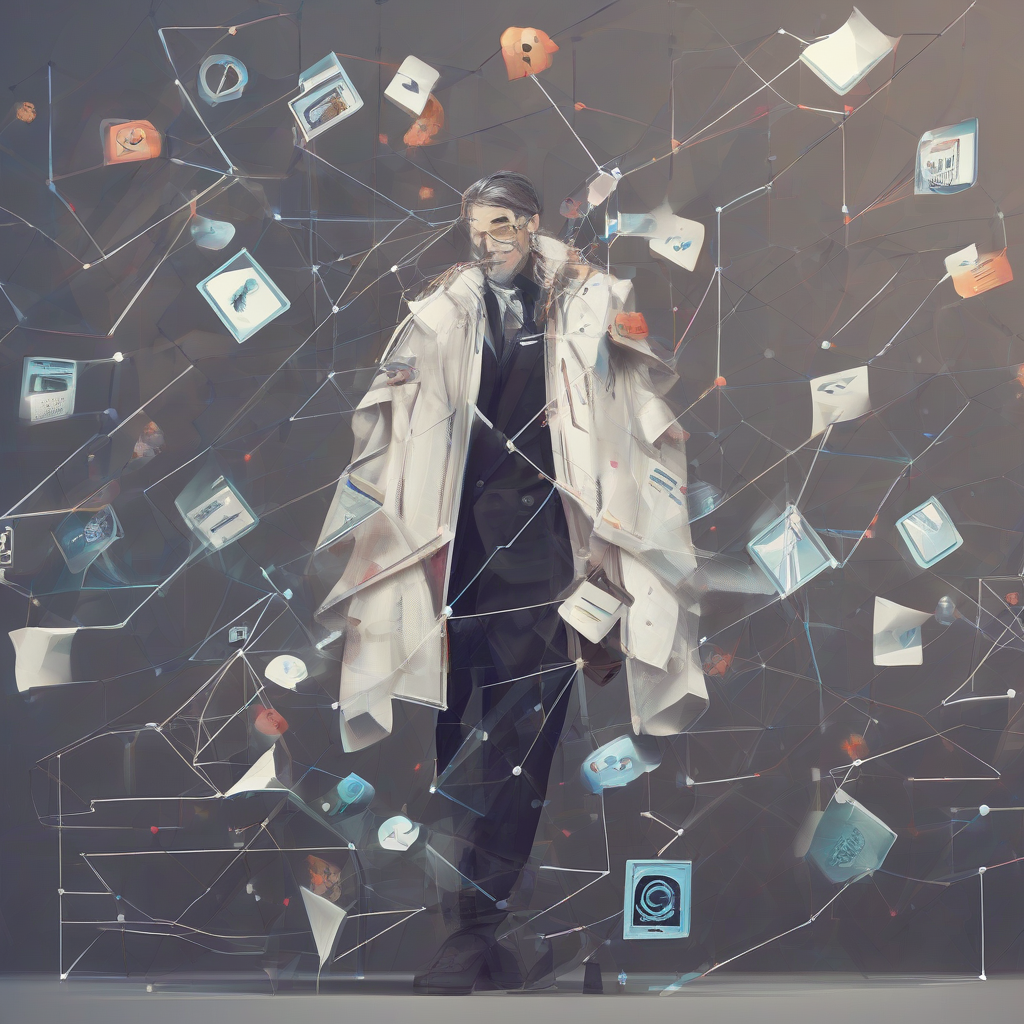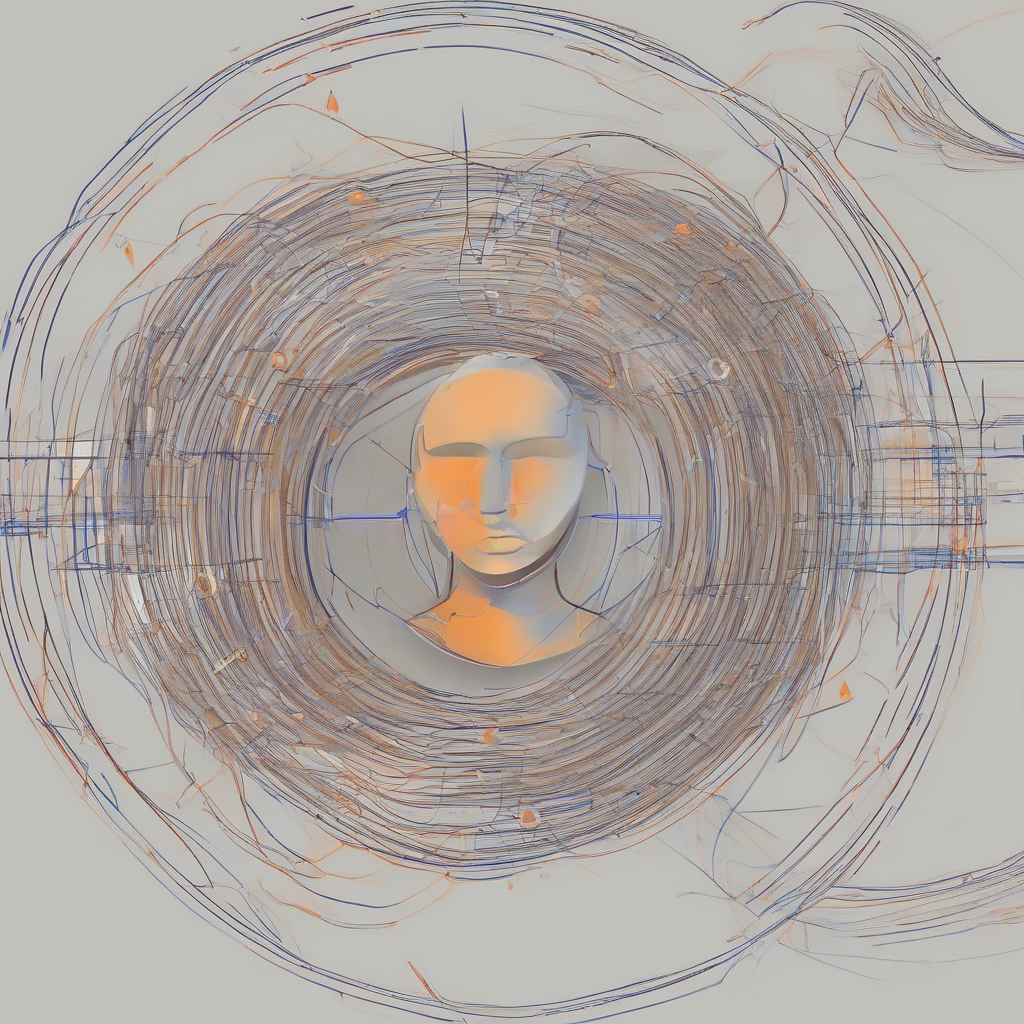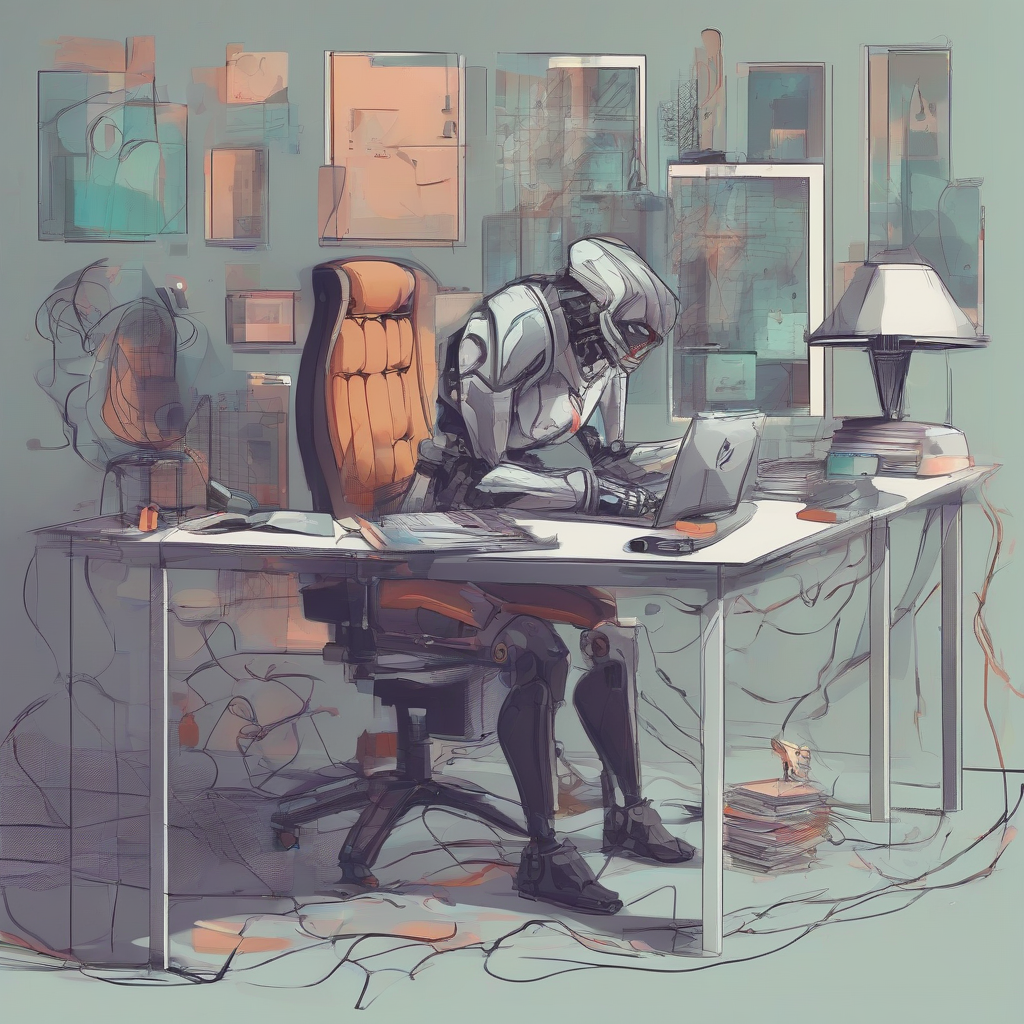Installing the Google Cloud SDK
The Google Cloud SDK is a set of tools that allow you to interact with Google Cloud Platform (GCP) services. It provides a command-line interface (CLI) for managing your GCP resources, such as virtual machines, storage buckets, and Cloud Functions.
This guide will walk you through the process of installing the Google Cloud SDK on your system.
Prerequisites
- An active internet connection
- A supported operating system:
- Linux
- macOS
- Windows
Installation Instructions
1. Download the Google Cloud SDK
Visit the official Google Cloud SDK download page at https://cloud.google.com/sdk/docs/install.
Select the installer for your operating system.
2. Run the Installer
Once the download is complete, run the installer. Follow the on-screen instructions.
The installer will guide you through the process of installing the Google Cloud SDK and its dependencies.
3. Configure the Google Cloud SDK
After the installation is complete, you need to configure the Google Cloud SDK to use your Google Cloud account.
Open a terminal or command prompt and run the following command:
gcloud initThe gcloud init command will prompt you to choose a project, configure authentication, and set up your default region and zone.
4. Verify the Installation
To verify that the Google Cloud SDK is installed correctly, run the following command:
gcloud --versionThis command will display the installed version of the Google Cloud SDK.
Using the Google Cloud SDK
Once the Google Cloud SDK is installed, you can use it to interact with GCP services. Here are some common commands:
- Creating a project:
gcloud projects create [PROJECT_NAME] - Listing projects:
gcloud projects list - Creating a virtual machine instance:
gcloud compute instances create [INSTANCE_NAME] --zone [ZONE] --machine-type [MACHINE_TYPE] --image [IMAGE_NAME] - Creating a storage bucket:
gcloud storage buckets create [BUCKET_NAME]
Troubleshooting
If you encounter any issues during the installation or configuration process, here are some troubleshooting tips:
- Check your internet connection.
- Make sure you have administrator or root privileges.
- Verify that your operating system meets the minimum requirements.
- Refer to the official Google Cloud SDK documentation for more information.
Updating the Google Cloud SDK
To update the Google Cloud SDK, run the following command:
gcloud components updateThis command will update the Google Cloud SDK and its components to the latest versions.
Uninstalling the Google Cloud SDK
To uninstall the Google Cloud SDK, follow the instructions for your operating system.
On Linux, you can typically use the following command:
sudo apt-get remove google-cloud-sdkOn macOS, you can use the following command:
sudo rm -rf /usr/local/google-cloud-sdkOn Windows, you can uninstall the Google Cloud SDK through the Control Panel.
Conclusion
Installing the Google Cloud SDK is a straightforward process. By following the steps outlined in this guide, you can easily get started with using the Google Cloud SDK to manage your GCP resources.