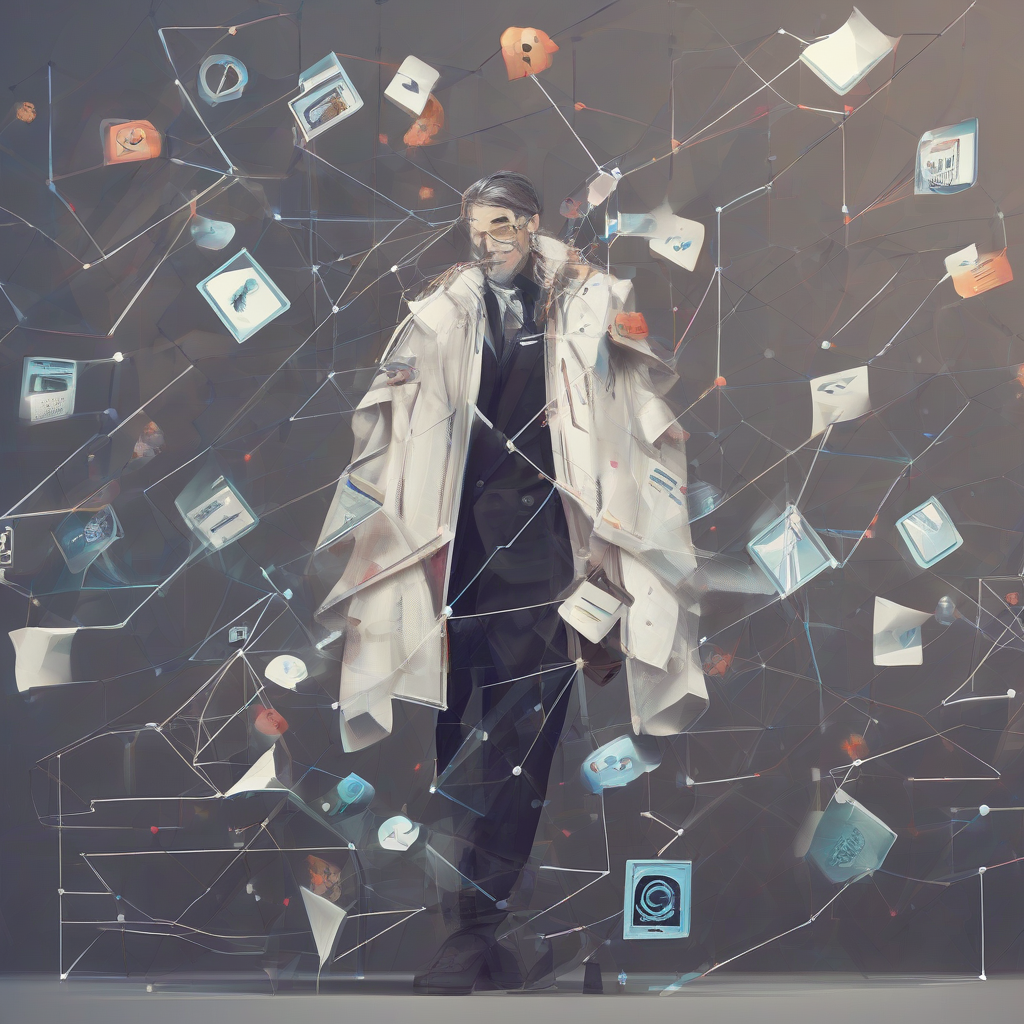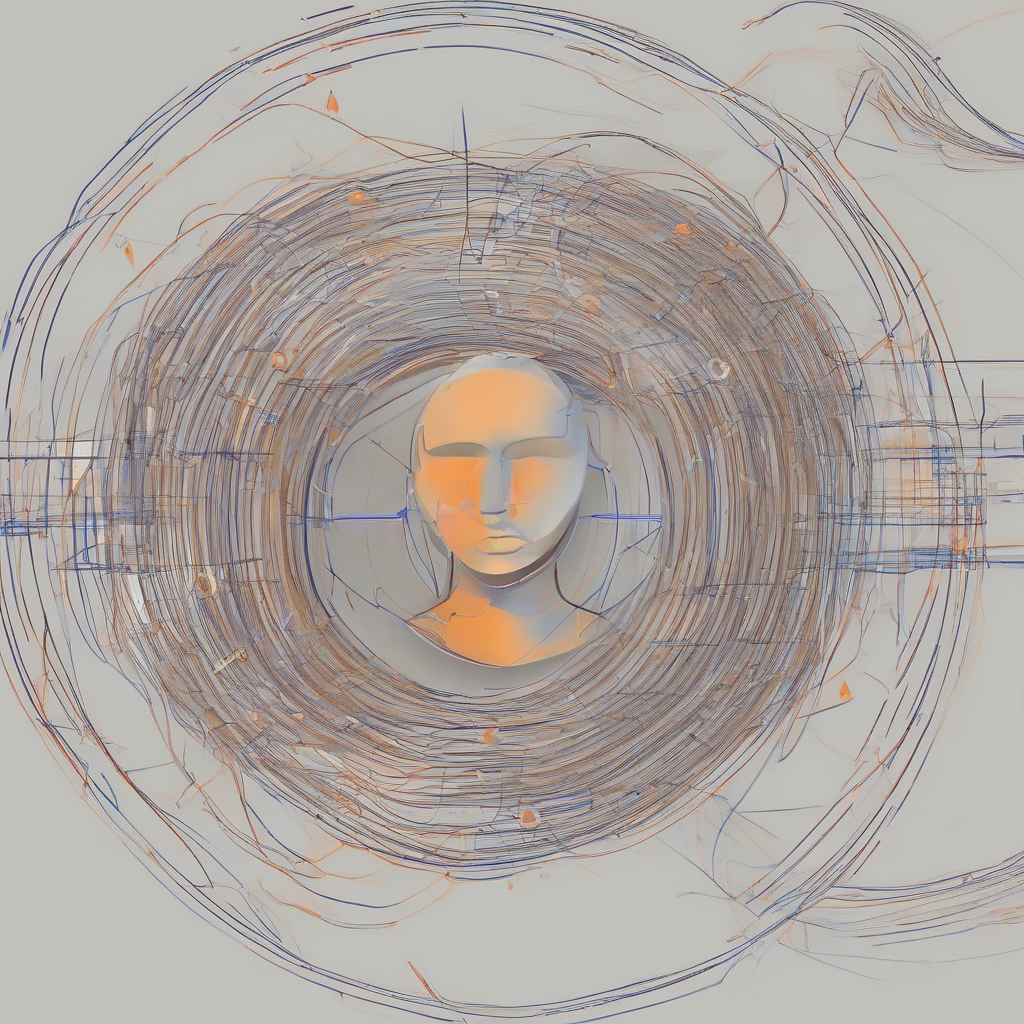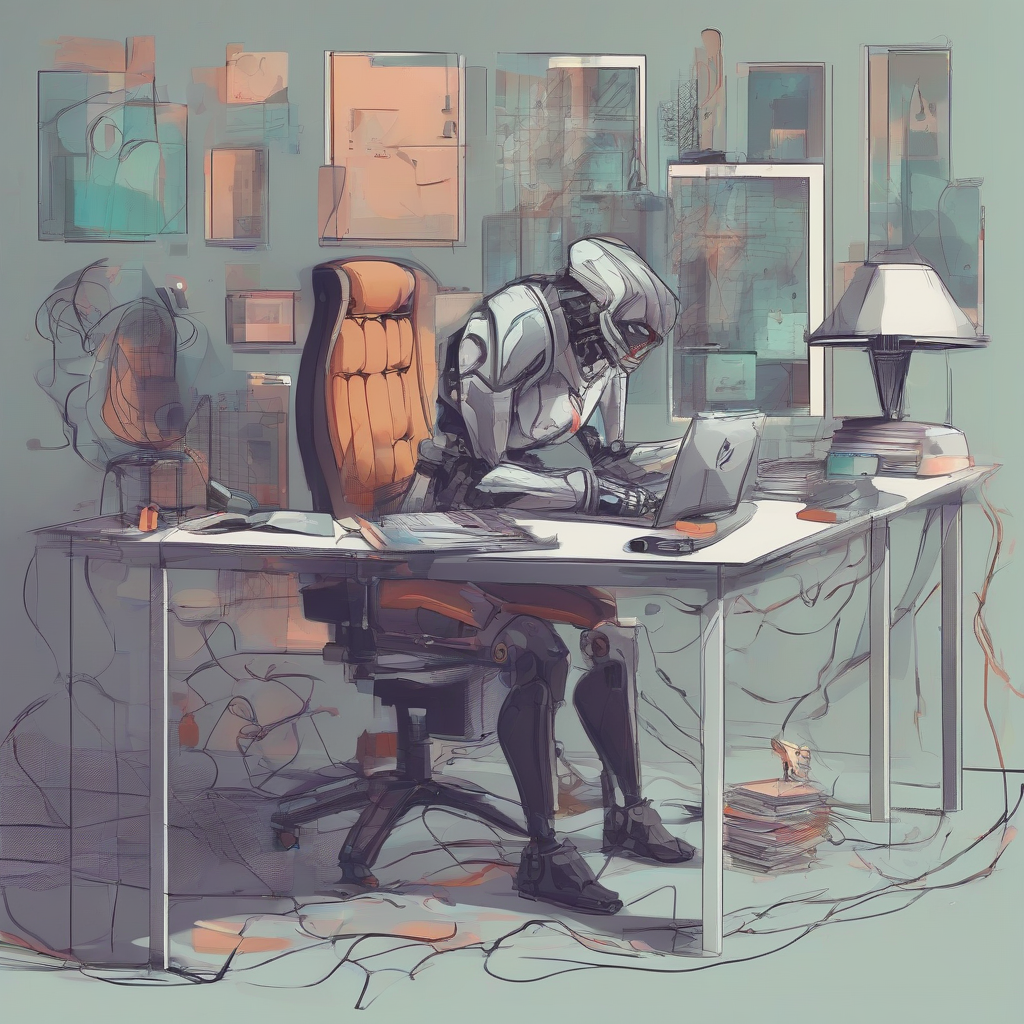Free Cloud Virtual Machines: A Comprehensive Guide to the Best Options
In today’s digital landscape, cloud computing has revolutionized the way businesses and individuals operate. Virtual machines (VMs) are a cornerstone of cloud infrastructure, offering a flexible and scalable environment for running applications and workloads. While many cloud providers offer paid VM options, a surprising number also provide free tiers, making cloud computing accessible to everyone.
This comprehensive guide delves into the world of free cloud virtual machines, exploring the best options available, their key features, and considerations for choosing the right platform for your needs.
Understanding Free Cloud Virtual Machines
Free cloud virtual machines, also known as free VM instances, are virtualized computing environments provided by cloud providers at no cost. These VMs offer a range of resources, including CPU, RAM, storage, and network connectivity, allowing you to run various applications and projects without incurring any upfront expenses.
Benefits of Free Cloud Virtual Machines
- Cost-Effectiveness: Free VMs eliminate the need for costly hardware investments, making cloud computing accessible to individuals and organizations with limited budgets.
- Flexibility and Scalability: Free VMs provide the flexibility to adjust resources as needed, ensuring you only pay for what you use.
- Accessibility: Free VM offerings open up cloud computing to a wider audience, allowing anyone to experiment with and learn about cloud technologies.
- Rapid Deployment: Free VMs can be provisioned quickly, enabling faster project setup and development.
Limitations of Free Cloud Virtual Machines
While free cloud virtual machines offer significant advantages, they also come with certain limitations:
- Resource Constraints: Free VMs typically have limited resources, such as CPU, RAM, and storage, which may not be suitable for demanding applications or large workloads.
- Performance Restrictions: Free VMs often experience lower performance compared to paid instances due to resource limitations and shared infrastructure.
- Limited Functionality: Free VMs may not offer all the features and services available with paid plans, such as advanced networking options, dedicated support, or access to specialized tools.
- Usage Limits: Free VM offers typically have usage limits, such as time limits or data transfer quotas, which may require you to upgrade to a paid plan for sustained usage.
Best Free Cloud Virtual Machine Providers
Several cloud providers offer generous free VM tiers, catering to a range of needs and use cases. Here’s a breakdown of some of the best options:
1. Amazon Web Services (AWS) Free Tier
- Platform: Amazon Web Services (AWS)
- VM Type: Amazon EC2 (Elastic Compute Cloud)
- Free Resources: 750 hours of free usage per month for a variety of EC2 instance types, including t2.micro, t3.micro, and a1.nano.
- Other Free Services: AWS also offers a free tier for other services, such as S3 storage, DynamoDB, and Lambda.
- Pros: AWS offers a comprehensive ecosystem with a wide range of services, robust security features, and global infrastructure.
- Cons: Free tier resources are limited, and usage exceeding the free tier can incur significant costs.
2. Google Cloud Platform (GCP) Free Tier
- Platform: Google Cloud Platform (GCP)
- VM Type: Google Compute Engine
- Free Resources: $300 in free credits for using GCP services, including Compute Engine, for the first 12 months.
- Other Free Services: GCP offers a free tier for various other services, such as Cloud Storage, Cloud SQL, and Cloud Functions.
- Pros: GCP provides a powerful and scalable platform with a user-friendly interface and advanced features.
- Cons: The $300 credit may not be sufficient for long-term use, and billing can become complex beyond the free tier.
3. Microsoft Azure Free Tier
- Platform: Microsoft Azure
- VM Type: Azure Virtual Machines
- Free Resources: 750 hours of free usage per month for a variety of VM sizes, including B1s, F1s, and D1v2.
- Other Free Services: Azure offers a free tier for other services, such as storage, databases, and web apps.
- Pros: Azure is a robust and feature-rich cloud platform with a focus on enterprise solutions and integration with Microsoft technologies.
- Cons: Azure’s free tier may not be as generous as other providers, and usage exceeding the free tier can be expensive.
4. DigitalOcean Droplets
- Platform: DigitalOcean
- VM Type: Droplets
- Free Resources: $100 in free credits for the first two months, applicable to Droplet instances and other services.
- Other Free Services: DigitalOcean offers a free tier for other services, such as storage, databases, and load balancers.
- Pros: DigitalOcean is known for its simplicity and ease of use, making it suitable for developers and small businesses.
- Cons: The free credit is limited to two months, and usage beyond the free tier can be costly.
5. Linode Free Tier
- Platform: Linode
- VM Type: Linodes
- Free Resources: $100 in free credits for the first month, applicable to Linode instances and other services.
- Other Free Services: Linode offers a free tier for other services, such as storage, databases, and load balancers.
- Pros: Linode provides a reliable and scalable platform with a strong focus on performance and security.
- Cons: The free credit is limited to one month, and usage beyond the free tier can be expensive.
Choosing the Right Free Cloud VM
Selecting the best free cloud VM for your needs requires considering several factors:
- Project Requirements: Determine the resources required for your project, such as CPU, RAM, storage, and network bandwidth.
- Usage Patterns: Consider your expected usage patterns, including uptime requirements, data transfer needs, and peak loads.
- Platform Features: Evaluate the features and services offered by each platform, such as operating system support, security tools, and monitoring capabilities.
- Pricing Models: Understand the pricing models beyond the free tier to ensure you can afford to scale your project as needed.
- Community and Support: Consider the size and activity of the platform’s community and the level of support available.
Tips for Optimizing Free Cloud VMs
To maximize the value of your free cloud VM, follow these best practices:
- Choose the Right Instance Type: Select an instance type that matches your resource requirements and usage patterns.
- Optimize Resource Utilization: Monitor your VM’s resource usage and adjust settings to minimize waste.
- Use Efficient Applications: Choose lightweight and optimized applications to reduce resource consumption.
- Enable Auto-Scaling: Configure auto-scaling rules to automatically adjust resources based on demand.
- Regularly Back Up Data: Protect your data by regularly backing it up to prevent loss.
Conclusion
Free cloud virtual machines offer an excellent starting point for individuals and businesses to explore the benefits of cloud computing without incurring significant upfront costs. By carefully considering project requirements, usage patterns, and platform features, you can choose the right free VM provider to meet your needs. Remember to optimize resource utilization and follow best practices to maximize the value of your free VM.