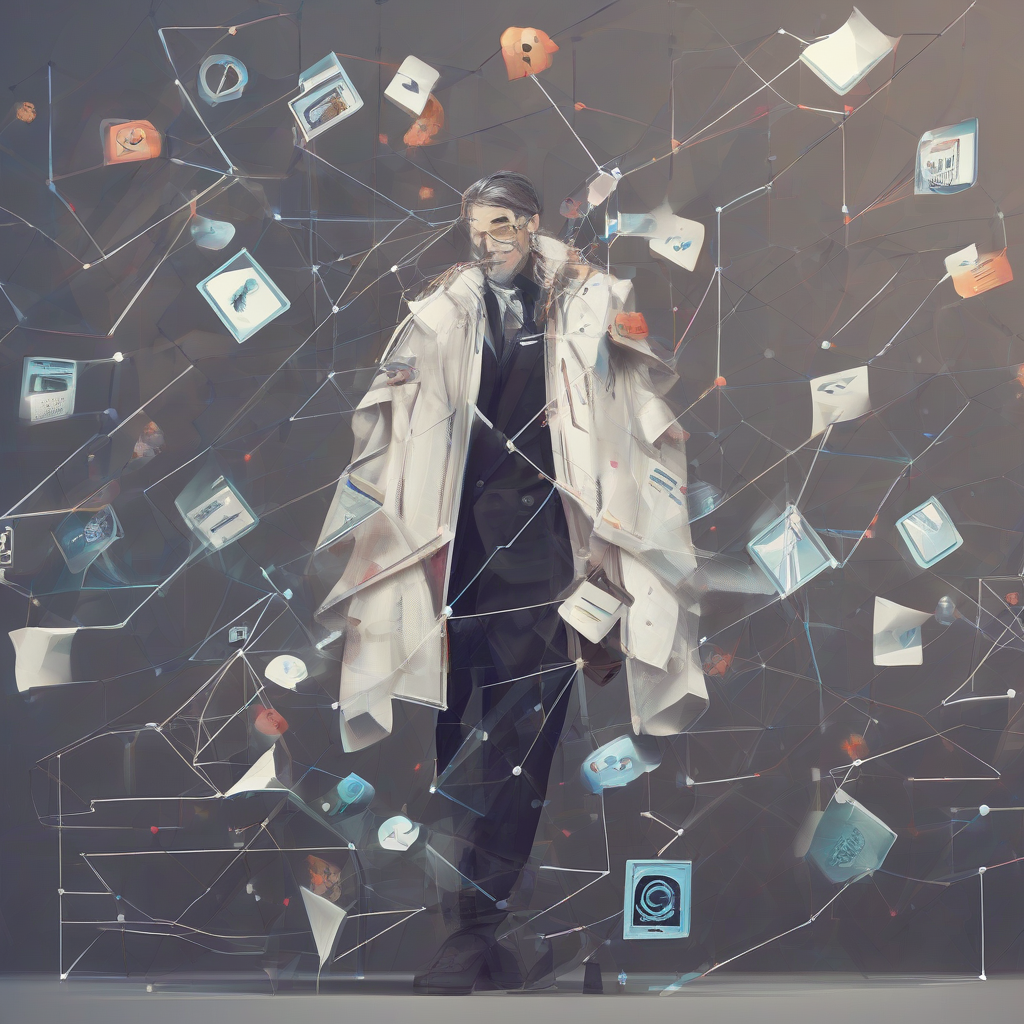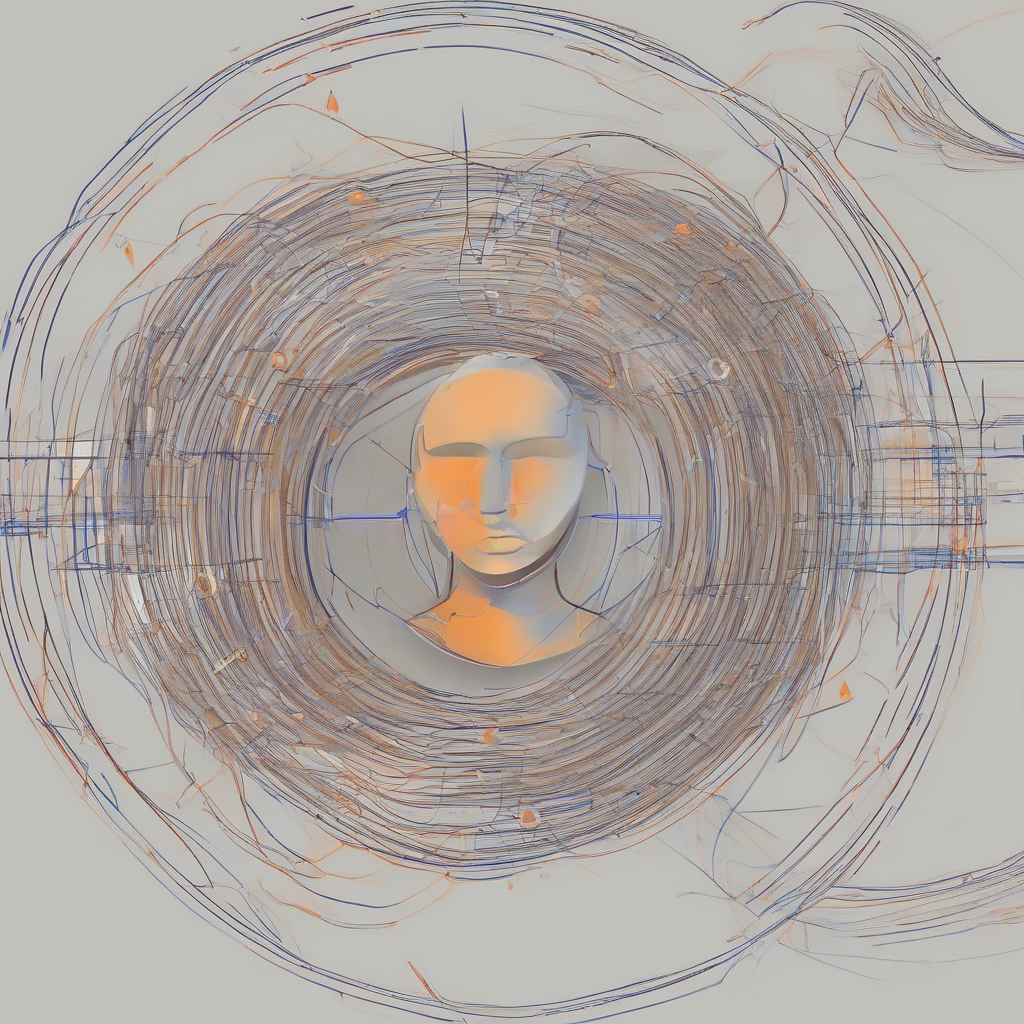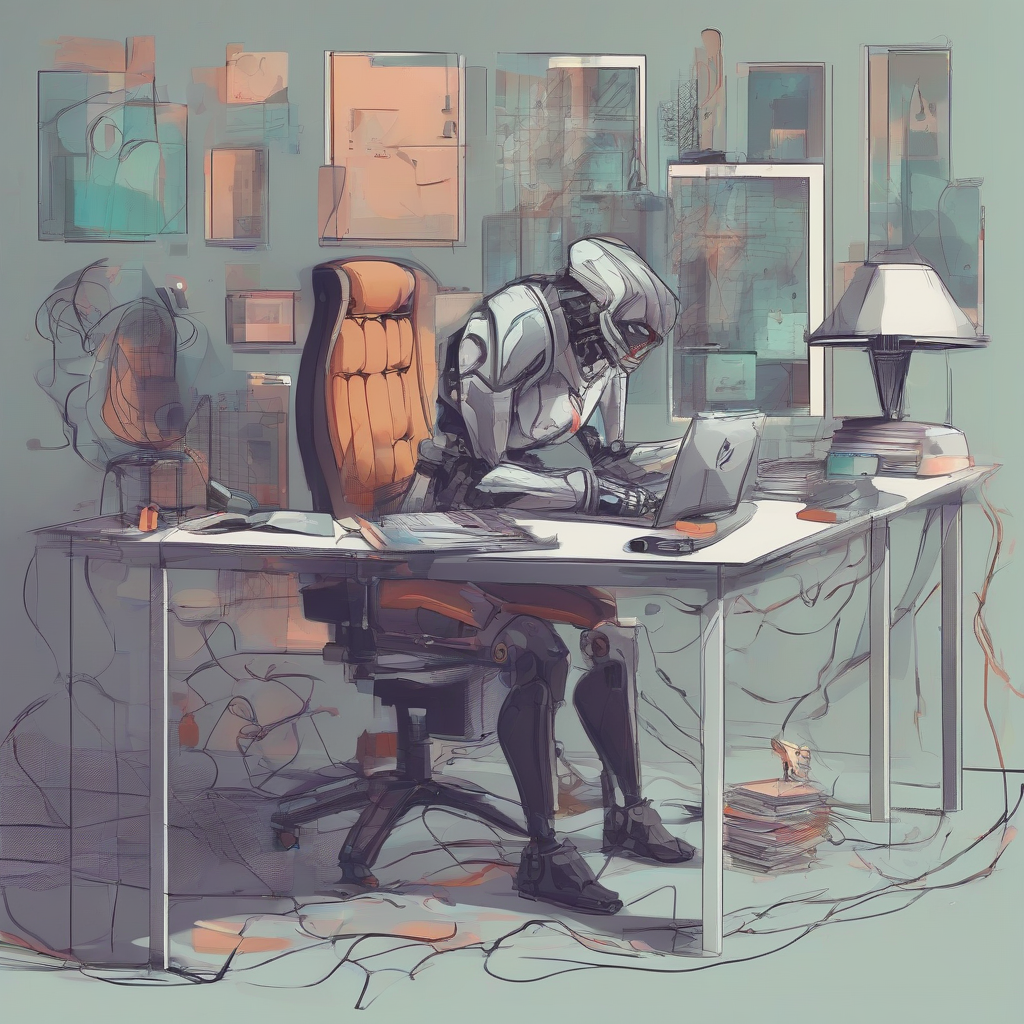Cloud Online Backup Service: Benefits, Features, and Choosing the Right Solution
In the digital age, data is paramount. From personal photos and documents to business-critical files, our digital lives are increasingly reliant on information stored on our devices. However, the risk of data loss due to hardware failure, natural disasters, cyberattacks, or accidental deletion is ever-present. This is where cloud online backup services come into play, offering a secure and reliable way to safeguard your valuable data.
What is Cloud Online Backup?
Cloud online backup, also known as cloud data backup, involves storing copies of your digital data on remote servers owned and maintained by a third-party provider. These servers are located in secure data centers with advanced security measures, providing a layer of protection against local disasters and threats.
Benefits of Cloud Online Backup
Cloud online backup offers numerous advantages over traditional backup methods, making it an attractive solution for individuals, businesses, and organizations of all sizes.
Data Protection and Recovery
- Data Loss Prevention: Cloud backup ensures that even if your primary device fails, your data remains accessible. This provides peace of mind knowing that you can recover your data quickly and easily.
- Disaster Recovery: In the event of a natural disaster like a fire or flood, cloud backup ensures that your data is safe and can be restored to a new device, enabling business continuity.
- Versioning and Recovery: Many cloud backup services offer versioning, allowing you to access and restore previous versions of your files. This is particularly useful for recovering from accidental deletions or file corruption.
Convenience and Accessibility
- Remote Access: Cloud backup services provide remote access to your data from any device with an internet connection. This enables you to access and manage your files from anywhere in the world.
- Automated Backup: Most cloud backup solutions automate the backup process, ensuring that your data is backed up regularly without manual intervention. This eliminates the risk of forgetting to back up your files.
- Scalability and Flexibility: Cloud backup services are highly scalable, allowing you to adjust your storage capacity as your data needs grow. This flexibility makes it an ideal solution for businesses experiencing rapid data growth.
Cost-Effectiveness
- Cost-Saving: Cloud backup eliminates the need for expensive hardware and software, making it a cost-effective solution compared to traditional backup methods.
- Pay-as-you-go Model: Most cloud backup providers offer pay-as-you-go pricing models, allowing you to only pay for the storage space you use. This can significantly reduce your overall costs.
Security and Compliance
- Data Encryption: Reputable cloud backup providers employ robust encryption technologies to protect your data during transmission and storage. This ensures that even if your data is intercepted, it remains inaccessible to unauthorized parties.
- Compliance Standards: Cloud backup services often adhere to industry compliance standards such as HIPAA, GDPR, and PCI DSS, providing assurance that your data is handled securely and responsibly.
Key Features of Cloud Online Backup Services
Cloud online backup services offer various features that cater to different user needs. Understanding these features is crucial in choosing the right solution for your specific requirements.
Backup Frequency and Scheduling
- Continuous Backup: Some cloud backup services offer continuous backup, where files are backed up in real-time as they are changed. This ensures that you have the most up-to-date backups.
- Scheduled Backup: Other services allow you to schedule backups at specific intervals, such as hourly, daily, or weekly. This provides flexibility and allows you to choose the frequency that best suits your needs.
Backup Scope and File Types
- Complete System Backup: Some cloud backup services provide complete system backups, including your operating system, applications, and settings. This ensures a complete restoration in case of a system failure.
- File-Level Backup: Other services focus on file-level backup, allowing you to select specific files or folders for backup. This offers greater control and flexibility for individual users and businesses with specific data needs.
- Supported File Types: Ensure that the cloud backup service supports the types of files you need to back up. Some services may have limitations on the size or format of files they support.
Storage Capacity and Retention Policies
- Storage Limits: Cloud backup services typically offer different storage plans with varying storage limits. Choose a plan that meets your current and future data needs.
- Retention Policies: Backup services often allow you to set retention policies, determining how long backups are stored. You can choose to keep backups for a specific period or indefinitely.
Data Recovery Options
- Restore to Original Device: Most cloud backup services allow you to restore your data to your original device, restoring it to its previous location.
- Restore to Different Device: Cloud backup services should allow you to restore your data to a different device, for example, if your original device is damaged beyond repair.
- Selective File Recovery: Cloud backup services should offer selective file recovery, allowing you to choose specific files or folders for restoration instead of restoring the entire backup.
Security Features
- Data Encryption: Ensure that the cloud backup service uses strong encryption algorithms to protect your data both during transmission and storage.
- Two-Factor Authentication: Cloud backup services should offer two-factor authentication to enhance account security, requiring an additional verification step before allowing access.
- Data Center Security: Check the security measures employed by the data centers where the backup service stores your data, including physical security and access control.
Additional Features
- Versioning: Cloud backup services with versioning allow you to access and restore previous versions of your files, helpful for recovering from accidental deletions or file corruption.
- File Sharing and Collaboration: Some cloud backup services offer file sharing and collaboration features, allowing you to share files with others and work on projects together.
- Mobile App Support: Cloud backup services with mobile app support allow you to manage your backups and restore files directly from your smartphone or tablet.
Choosing the Right Cloud Online Backup Service
Choosing the right cloud online backup service depends on your specific needs and requirements. Consider the following factors when making your decision:
Data Needs and Backup Requirements
- Data Volume: Determine the amount of data you need to back up. Choose a service with sufficient storage capacity to accommodate your current and future data needs.
- Data Type: Identify the types of files you need to back up. Ensure that the service supports all the necessary file formats.
- Backup Frequency: Determine the frequency at which you need to back up your data. Choose a service that allows you to schedule backups at the desired intervals.
Security and Privacy
- Data Encryption: Ensure that the service uses strong encryption algorithms to protect your data both during transmission and storage.
- Data Center Security: Research the security measures employed by the data centers where the service stores your data, including physical security and access control.
- Privacy Policy: Review the service’s privacy policy carefully to understand how your data is handled and protected.
Cost and Pricing
- Storage Limits: Cloud backup services typically offer different storage plans with varying storage limits. Choose a plan that meets your current and future data needs.
- Pricing Model: Consider the pricing model offered by the service. Some services offer pay-as-you-go plans, while others have monthly or annual subscription fees.
- Value for Money: Compare the features and pricing of different services to determine the best value for your money.
Customer Support and Reviews
- Customer Support: Ensure that the service offers reliable customer support channels, such as phone, email, or live chat. This will help you resolve any issues or answer your questions.
- User Reviews: Read reviews from other users to gain insights into the service’s performance, reliability, and customer support experience.
Conclusion
Cloud online backup services offer a crucial layer of protection for your valuable data, safeguarding it from potential loss or damage. By carefully considering your data needs, security requirements, cost, and customer support preferences, you can choose the right cloud backup solution to protect your digital life and peace of mind.