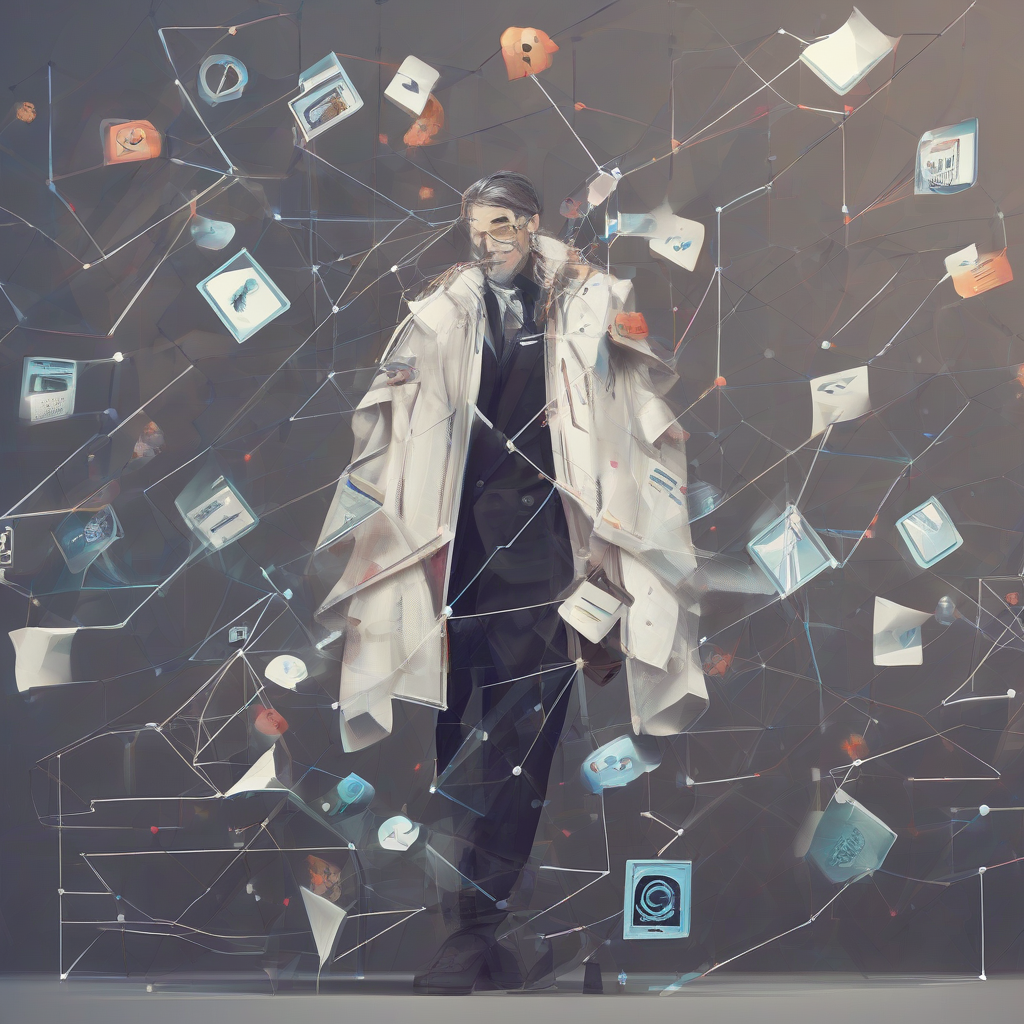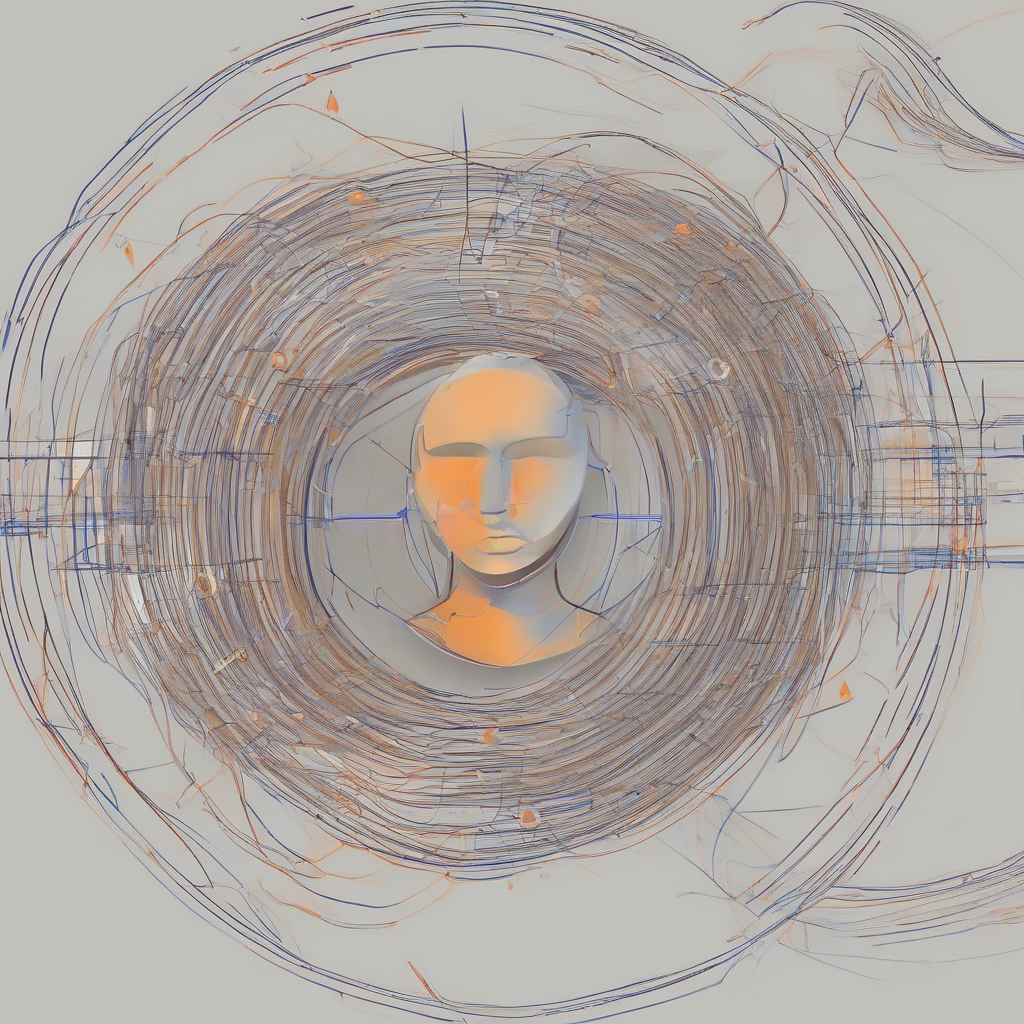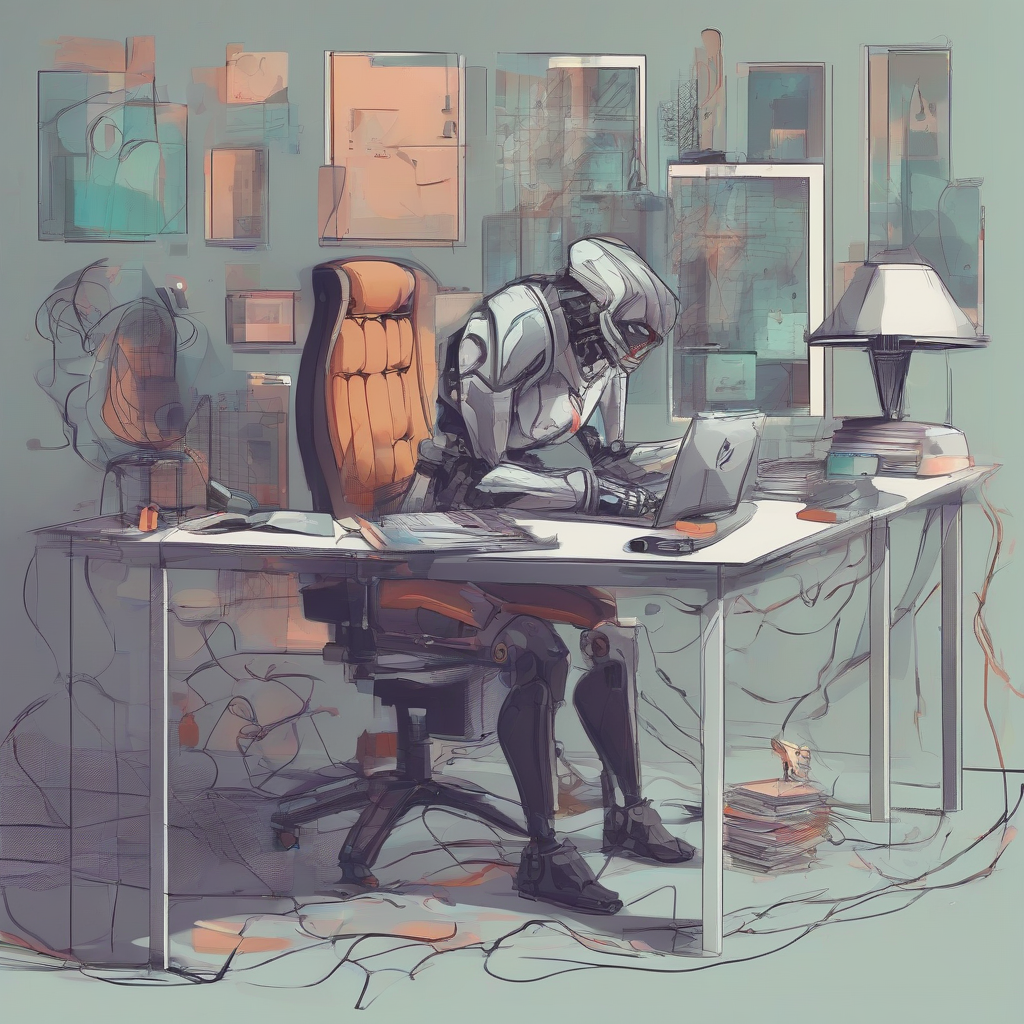Google Cloud Platform Virtual Machines: A Comprehensive Guide
Introduction
Google Cloud Platform (GCP) offers a robust and versatile suite of virtual machine (VM) instances, providing developers and businesses with a powerful foundation for deploying and scaling applications. This comprehensive guide delves into the intricacies of GCP VMs, covering their core features, benefits, different instance types, and best practices for utilization.
What are Google Cloud Virtual Machines?
GCP VMs are isolated, virtualized computing environments that emulate physical servers. They provide a platform for running operating systems, applications, and workloads within the GCP ecosystem. These VMs leverage Google’s infrastructure and expertise, offering high availability, scalability, and security.
Key Features of GCP VMs
- Customizable Configurations: GCP VMs provide flexible configuration options, enabling users to tailor instances to specific needs. These options include CPU, memory, disk space, and networking settings.
- Variety of Operating Systems: GCP supports a wide array of operating systems, including Linux, Windows, and more. This diversity allows users to deploy applications in environments that best suit their requirements.
- Preemptible Instances: GCP offers preemptible VMs at a discounted cost. These instances are subject to termination when resources become scarce, making them ideal for cost-sensitive workloads with flexibility in timing.
- Persistent Disk Storage: GCP’s persistent disks provide reliable and scalable storage for VMs. Users can choose from various disk types, including standard, SSD, and local SSD, depending on performance and cost considerations.
- Networking: GCP VMs seamlessly integrate with its robust networking infrastructure, offering high bandwidth, low latency, and comprehensive security features.
- Management and Monitoring: GCP provides intuitive tools for managing and monitoring VMs, including the Google Cloud Console, command-line interface (CLI), and APIs.
Benefits of Using GCP VMs
- Scalability: GCP VMs offer seamless scalability, allowing users to adjust resources on demand to accommodate changing workloads.
- High Availability: GCP’s global infrastructure and redundancy ensure high availability for VMs, minimizing downtime and ensuring business continuity.
- Cost-Effectiveness: GCP offers flexible pricing models, including pay-as-you-go and committed use discounts, enabling users to optimize costs based on their usage patterns.
- Security: GCP employs robust security measures, including encryption, access control, and intrusion detection, to safeguard VMs and data.
- Developer Productivity: GCP provides a comprehensive ecosystem of tools, APIs, and services that accelerate development and deployment processes.
GCP VM Instance Types
GCP offers a diverse range of VM instance types, each optimized for specific use cases and performance requirements. Here’s a breakdown of some key categories:
General-Purpose Instances
General-purpose instances are suitable for a wide range of workloads, including web servers, databases, and general-purpose applications. They provide a balanced combination of CPU, memory, and disk resources.
- N1: N1 instances are the standard general-purpose VMs, offering a flexible balance of resources.
- E2: E2 instances are designed for cost-effective performance and provide a good balance of CPU and memory.
- F1: F1 instances are optimized for memory-intensive workloads, such as databases and caching.
Compute-Optimized Instances
Compute-optimized instances are tailored for demanding computational tasks, such as scientific simulations, machine learning, and high-performance computing. They prioritize high CPU performance and offer specialized hardware for specific needs.
- C2: C2 instances provide high-performance CPUs, suitable for workloads requiring significant computational power.
- A2: A2 instances are optimized for single-threaded workloads and offer high-performance CPUs with Intel Advanced Vector Extensions (AVX) support.
Memory-Optimized Instances
Memory-optimized instances prioritize large amounts of memory, making them suitable for workloads requiring substantial data storage and processing. They are ideal for databases, in-memory computing, and data analytics.
- M1: M1 instances offer high memory capacity, ideal for memory-intensive workloads.
- M2: M2 instances provide even higher memory capacity and are suitable for very demanding memory-intensive workloads.
Storage-Optimized Instances
Storage-optimized instances prioritize high-throughput disk performance, making them suitable for workloads requiring frequent data access and high IOPS. They are ideal for databases, file servers, and content delivery networks.
- D instances: D instances provide high-throughput disk performance, optimized for storage-intensive workloads.
Other Instance Types
GCP also offers specialized instance types for specific use cases, including:
- TPU v3: TPU v3 instances are designed for machine learning workloads and offer high-performance tensor processing units.
- Custom Machine Types: GCP allows users to define custom machine types with specific CPU, memory, and disk configurations to perfectly match their requirements.
Best Practices for Using GCP VMs
- Choose the Right Instance Type: Select an instance type that aligns with your workload requirements and budget.
- Optimize Disk Performance: Choose the appropriate disk type and size to meet your application’s performance needs.
- Utilize Persistent Disks: Use persistent disks to store important data and ensure data durability even if the VM is terminated.
- Leverage Load Balancing: Use GCP’s load balancing services to distribute traffic across multiple VMs, enhancing availability and performance.
- Implement Security Best Practices: Secure your VMs with strong passwords, access control, and firewalls.
- Monitor and Optimize Performance: Regularly monitor VM performance and make adjustments as needed to ensure optimal resource utilization.
Conclusion
GCP VMs provide a powerful and flexible platform for deploying and scaling applications in the cloud. With a wide range of instance types, customizable configurations, and robust security features, GCP VMs empower developers and businesses to build and run applications efficiently and effectively. By following the best practices outlined in this guide, users can optimize performance, manage costs, and enhance security for their GCP VM deployments.