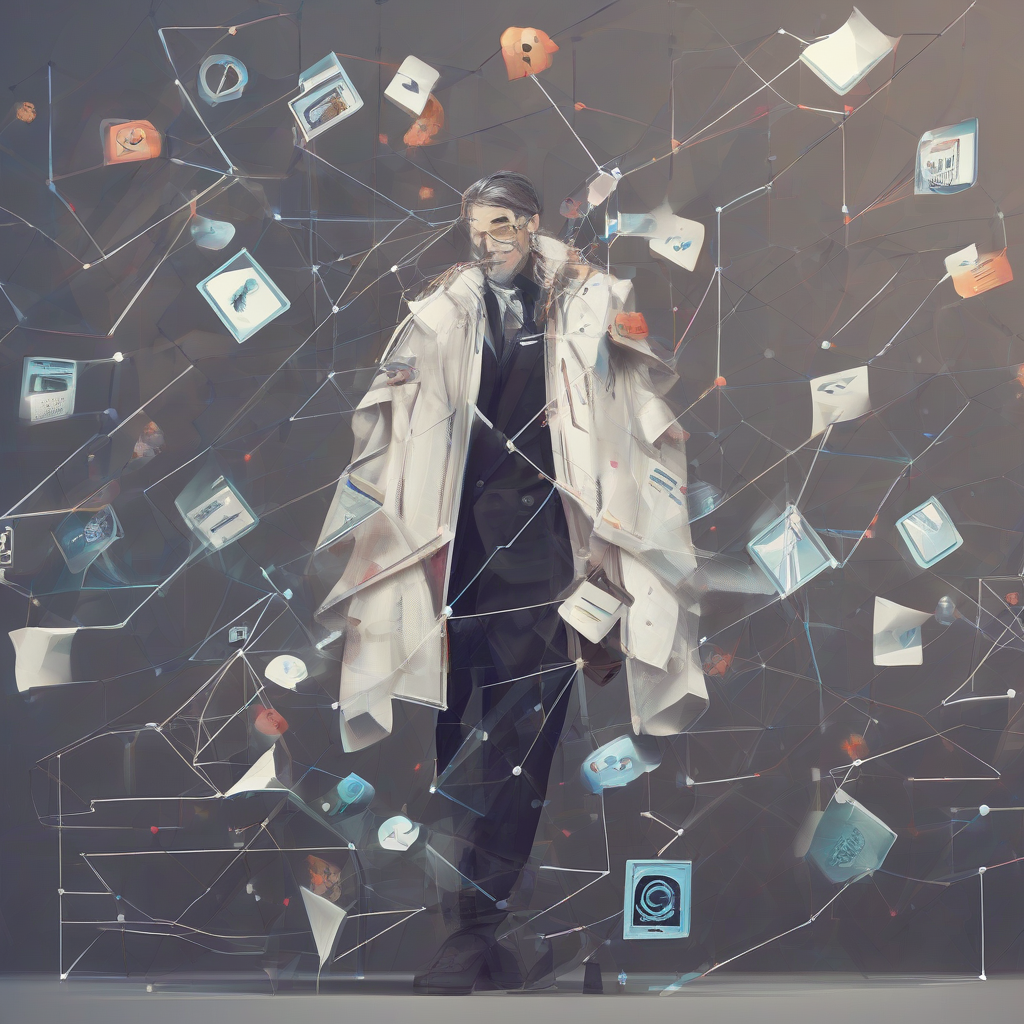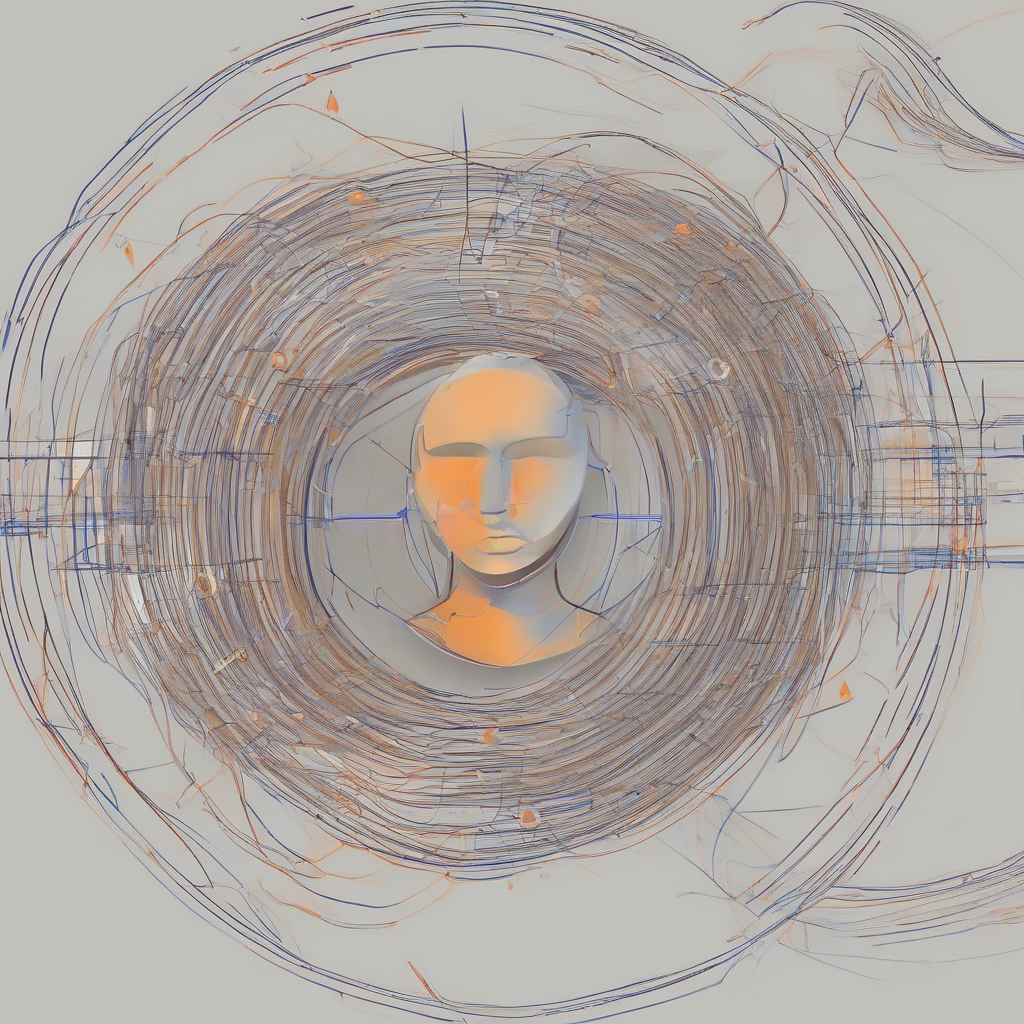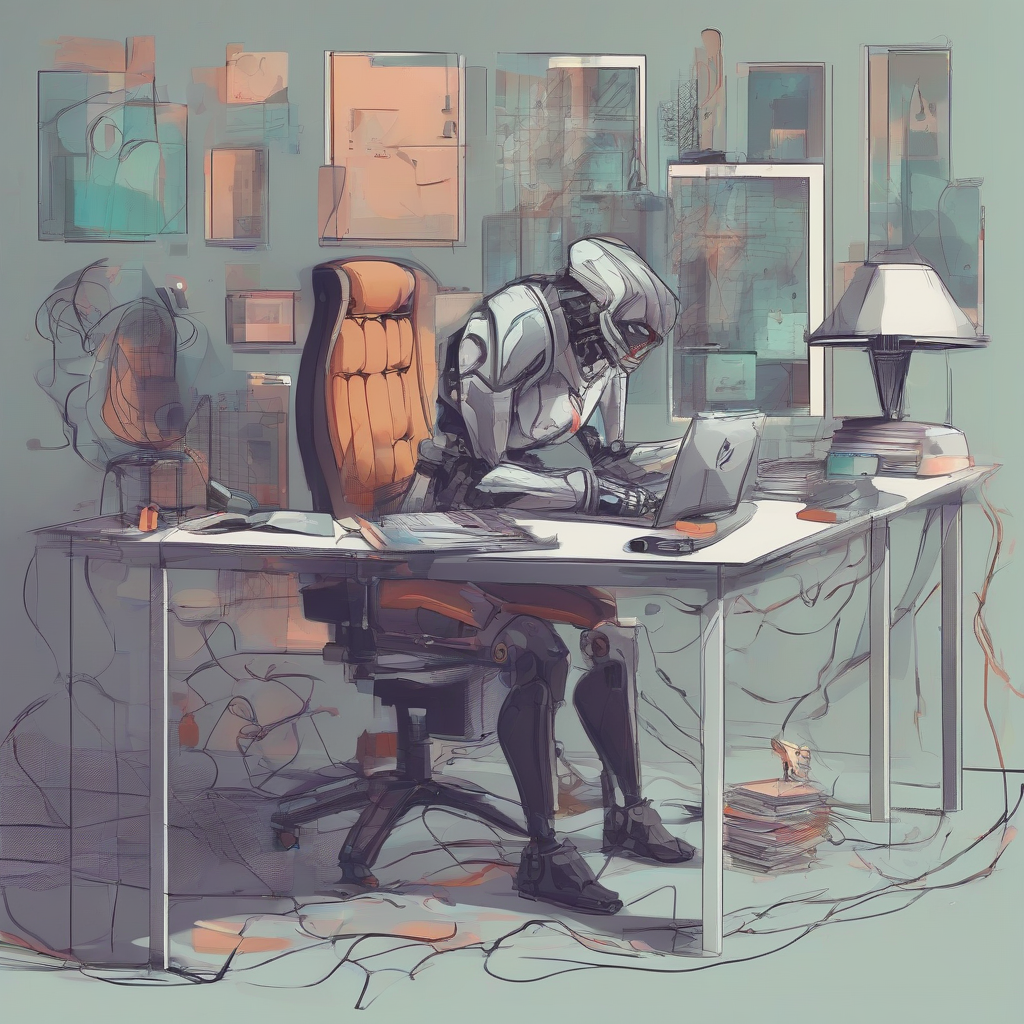A Comprehensive Guide to Cloud Computing Types: Understanding the Different Models
Cloud computing has revolutionized the way businesses and individuals access and utilize technology. Instead of relying on physical infrastructure, cloud services allow users to leverage remote servers and resources over the internet. This accessibility and flexibility have driven widespread adoption, but navigating the diverse landscape of cloud services can be daunting. This guide will delve into the core types of cloud computing, offering a clear understanding of their characteristics, benefits, and use cases.
The Cloud Computing Service Models
At its heart, cloud computing operates through three primary service models:
-
Infrastructure as a Service (IaaS)
IaaS provides the most fundamental level of cloud computing. It offers users access to raw computing resources such as virtual servers, storage, networking, and operating systems. Think of it as renting a bare-bones server or datacenter, giving you complete control over the underlying infrastructure. Users manage the operating system, applications, and other software, allowing for high customization and flexibility.
- Key Features:
- Virtualized servers and storage
- Network infrastructure
- Complete control over operating systems and applications
- Benefits:
- High flexibility and customization
- Cost-effectiveness for large-scale deployments
- Scalability to meet fluctuating demand
- Use Cases:
- Running large databases and applications
- Developing and testing software
- Hosting websites and applications
- Popular IaaS Providers:
- Amazon Web Services (AWS)
- Microsoft Azure
- Google Cloud Platform (GCP)
-
Platform as a Service (PaaS)
PaaS takes a step further than IaaS by providing a pre-configured platform for developing, deploying, and managing applications. This platform includes tools and services like databases, middleware, and development environments. PaaS abstracts away the complexities of managing the underlying infrastructure, allowing developers to focus on building and deploying applications.
- Key Features:
- Pre-configured development and deployment environments
- Built-in tools and services for application development
- Simplified management of infrastructure
- Benefits:
- Accelerated development and deployment cycles
- Reduced infrastructure management overhead
- Focus on application development and innovation
- Use Cases:
- Developing and deploying web and mobile applications
- Building and running data analytics platforms
- Creating custom business applications
- Popular PaaS Providers:
- AWS Elastic Beanstalk
- Microsoft Azure App Service
- Google App Engine
-
Software as a Service (SaaS)
SaaS offers the most user-friendly approach to cloud computing. It provides fully functional software applications accessible over the internet. Users simply subscribe to the service and start using the application without any installation or maintenance required. SaaS providers handle all aspects of infrastructure, software updates, and security.
- Key Features:
- Ready-to-use software applications
- Accessible over the internet
- No installation or maintenance required
- Benefits:
- Easy accessibility and deployment
- Low cost and minimal upfront investment
- Regular updates and security patches
- Use Cases:
- Email services (Gmail, Outlook)
- Customer relationship management (CRM)
- Collaboration tools (Google Docs, Microsoft Teams)
- Popular SaaS Providers:
- Salesforce
- Zoom
- Dropbox
Understanding Cloud Deployment Models
In addition to service models, cloud computing also employs different deployment models, which describe the physical location and ownership of the cloud infrastructure.
-
Public Cloud
Public clouds are the most common type of cloud deployment. They are owned and operated by third-party providers, such as AWS, Azure, and GCP, and offer their services to the general public. Users pay only for the resources they use, making public clouds a cost-effective option for businesses of all sizes.
- Key Features:
- Owned and operated by third-party providers
- Accessible to the general public
- Pay-as-you-go pricing model
- Benefits:
- Cost-effective for businesses of all sizes
- High scalability and flexibility
- Wide range of services and tools
- Use Cases:
- Web hosting and application deployment
- Data storage and backup
- Big data analytics and machine learning
-
Private Cloud
Private clouds are dedicated cloud environments that are owned and operated by a single organization. They provide a high level of security and control, as the organization retains full control over the infrastructure and data. Private clouds are often deployed on-premises, but they can also be hosted in a third-party datacenter.
- Key Features:
- Owned and operated by a single organization
- Dedicated infrastructure and resources
- High level of security and control
- Benefits:
- Enhanced security and compliance
- Greater control over infrastructure and data
- Suitable for businesses with strict security requirements
- Use Cases:
- Financial institutions and healthcare organizations
- Businesses with sensitive data
- Organizations requiring high levels of customization
-
Hybrid Cloud
Hybrid clouds combine the benefits of both public and private clouds, allowing organizations to leverage the best of both worlds. They typically involve deploying some applications and data in a private cloud for enhanced security and control, while using a public cloud for scalability and cost-effectiveness. This flexibility allows organizations to tailor their cloud strategy to meet specific needs and requirements.
- Key Features:
- Combination of public and private cloud resources
- Flexible deployment options
- Allows for data and application migration between clouds
- Benefits:
- Enhanced security and control for sensitive data
- Scalability and flexibility of public clouds
- Cost-effectiveness and optimized resource utilization
- Use Cases:
- Businesses with a mix of critical and less-sensitive applications
- Organizations requiring a hybrid cloud strategy for disaster recovery
- Companies looking to leverage the best of both public and private clouds
-
Community Cloud
Community clouds are shared infrastructure models that serve a specific group of organizations with similar needs. They are often operated by a consortium of organizations, such as government agencies or industry verticals. Community clouds offer the benefits of shared resources and lower costs while maintaining a higher level of security and control than public clouds.
- Key Features:
- Shared infrastructure for a specific community
- Managed by a consortium of organizations
- Higher security and control than public clouds
- Benefits:
- Cost-effective for shared resources
- Improved collaboration and data sharing within the community
- Enhanced security and compliance for specific industries
- Use Cases:
- Government agencies and research institutions
- Industry verticals like healthcare or finance
- Non-profit organizations with shared needs
Choosing the Right Cloud Computing Model
The best cloud computing model for your organization will depend on a number of factors, including:
-
Security Requirements:
-
Scalability and Flexibility:
-
Budget and Cost Considerations:
-
Technical Expertise:
-
Compliance and Regulations:
If your organization handles sensitive data, you may need a private cloud or a hybrid cloud solution to ensure the highest level of security and control. Public clouds can offer strong security features, but they may not be suitable for highly regulated industries.
Public clouds excel in scalability and flexibility, allowing businesses to quickly scale up or down their resources as needed. If your workload fluctuates or requires rapid growth, a public cloud may be the best option. Private clouds can also offer scalability, but they often require more planning and investment.
Public clouds are generally the most cost-effective option, as you pay only for the resources you use. However, if you have specific hardware or software requirements, a private cloud may be more suitable. Hybrid clouds offer a balanced approach, allowing you to optimize costs by leveraging both public and private cloud resources.
IaaS requires the most technical expertise, as you are responsible for managing the operating system, applications, and other software. PaaS and SaaS require less technical expertise, as the providers handle the infrastructure and platform management. Consider your team’s skillset and resources when choosing a cloud model.
Different industries have different compliance and regulatory requirements. Private clouds and hybrid clouds can offer more control over data and infrastructure, making them suitable for organizations with strict compliance needs. Public clouds are also increasingly meeting industry regulations, but you should carefully evaluate their compliance certifications before making a decision.
The Future of Cloud Computing
Cloud computing continues to evolve at a rapid pace, with new technologies and innovations emerging constantly. Some key trends that are shaping the future of cloud computing include:
-
Edge Computing:
-
Serverless Computing:
-
Artificial Intelligence (AI) and Machine Learning (ML):
-
Cybersecurity:
Edge computing brings cloud resources closer to users and devices, reducing latency and improving performance for applications that require low latency, such as real-time data processing and IoT applications.
Serverless computing allows developers to focus on writing code without managing servers. Cloud providers handle the infrastructure, scaling, and management, enabling faster development cycles and reduced operational costs.
Cloud providers are integrating AI and ML capabilities into their platforms, enabling businesses to leverage these technologies for tasks such as data analysis, predictive modeling, and automated decision making.
As cloud adoption increases, so does the focus on cybersecurity. Cloud providers are continually investing in advanced security measures and tools to protect data and applications in the cloud.
By understanding the different types of cloud computing, you can make informed decisions about how to leverage cloud services to meet your business needs. Whether you are a small startup or a large enterprise, cloud computing offers a range of possibilities to enhance your operations, drive innovation, and achieve your goals.